Using the Presence Feature
To be done.
Chatting Using Project WebSynergy
The 'Chat' feature in Project WebSynergy enables you to chat with the 'Friends' who are currently online.
If you consider the example of Sample Users for Project WebSynergy, Ed Developer, Mary Manager, and Chris Editor are the Friends for Paul Tester. The Friends portlet displays all the friends for the user.
This means, Paul can chat with Ed, Mary or Chris if they are online. You can chat with friends by clicking on Chat at the right-bottem of your page. Chat {0} indicates that no friends are online. Chat {1} indicates that there is one friend online.
Consider, a simple use case to demonstrate the working on the Chat feature.
-
Open a browser window and login to Project WebSynergy as Paul Tester.
-
Open another browser window and login as Mary Manager.
-
Click on Chat. It displays all the friends who are online. In this example, it displays 'Paul Tester'. Click on 'Paul Tester' to write a message, and press Enter.
-
When you login again as Paul Tester, you can view the message form Mary Manager by clicking on Chat. You can reply to the message from Mary Manager.
Figure 7–18 Chat feature
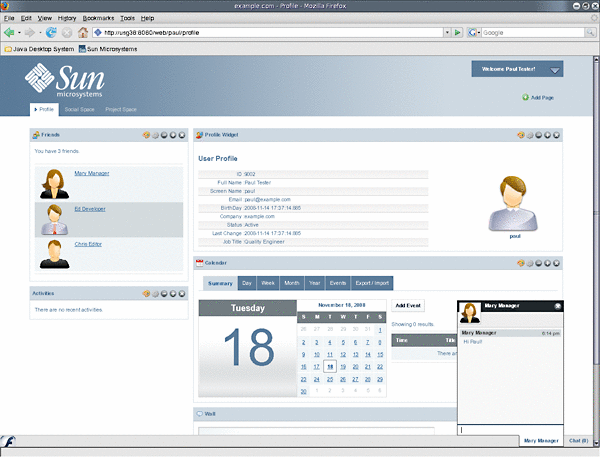
Making Calls Using Project WebSynergy
To be done.
- © 2010, Oracle Corporation and/or its affiliates
