Project WebSynergy Milestone 4 Administration Guide
 To change the Site Layout
To change the Site Layout
-
Login to Project WebSynergy as Admin user.
-
Click on Layout Template from the Welcome menu.
Figure 3–9 Welcome menu – Layout Template
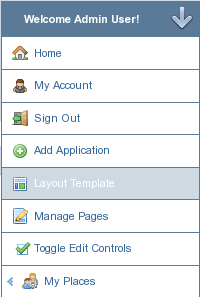
-
The Layout page appears.
Figure 3–10 Layout Templates
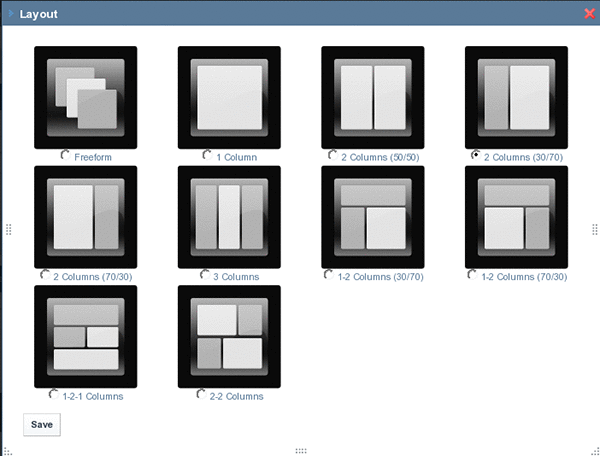
-
Select the Layout you want to use and click Save.
- © 2010, Oracle Corporation and/or its affiliates