Changing the Page Theme
Themes are hot deployable plugins which can completely transform the look and feel of the portal. Most organizations have their own look and feel standards which go across all of the web sites and web applications in the infrastructure. WebSynergy makes it possible for a site designer to create a theme plugin which can then be installed, allowing for the complete transformation of the portal to whatever look and feel is needed. You can refer to the development document in Liferay Documentation for the procedure to create a custom theme.
 To Change the Page Theme
To Change the Page Theme
-
Login to Project WebSynergy.
Any user can change themes, but only the admin user has access to all available themes, and has the privilege to install more themes.
-
Choose Manage Pages from the welcome menu.
-
Click on the Look and Feel tab.
The Current Theme for the page and all the available themes are displayed.
Figure 3–11 Page Theme
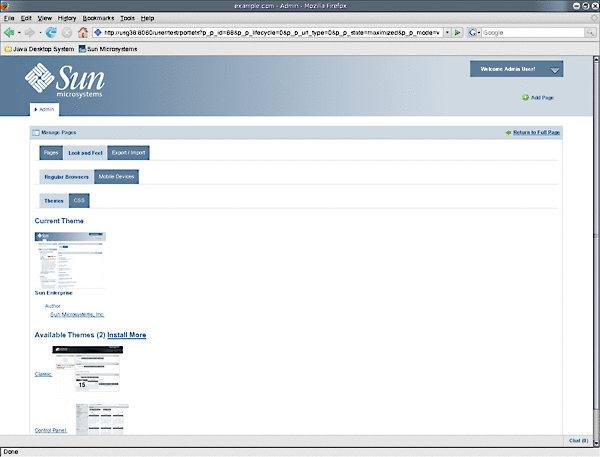
-
To change the theme, click on a theme from Available Themes.
The theme is applied to your page.
- © 2010, Oracle Corporation and/or its affiliates
