 To Share a Portlet With Facebook
To Share a Portlet With Facebook
-
Login to Project WebSynergy as any user of your choice.
In this example, login as Paul Tester.
-
Click on the Configuration button among the edit controls for the portlet.
In this example, click on the Configuration button among the edit controls for the Calendar portlet.
-
Click on the Sharing tab.
-
Click on Facebook under Sharing.
Figure 7–37 Sharing on Facebook
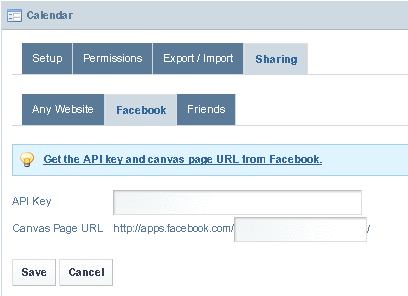
-
Click on 'Get the API key and canvas page URL from Facebook' link and follow the instructions to get the API key and canvas page URL from Facebook.
-
specify the API key and the canvas page URL and click Save.
-
Access the portlet on Facebook by using the canvas page URL.
- © 2010, Oracle Corporation and/or its affiliates
