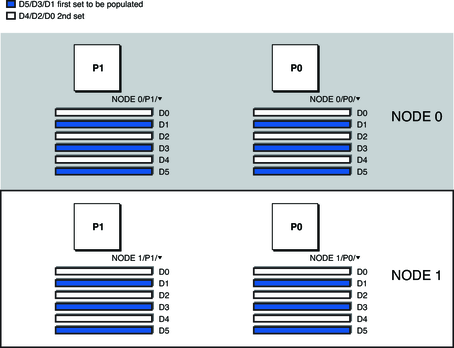| Skip Navigation Links | |
| Exit Print View | |
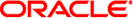
|
Sun Blade X6275 M2 Server Module Service Manual |
About This Documentation (PDF and HTML)
Server Module and Components Overview
About the Sun Blade 6000 Modular System Chassis
Powering On and Off the Server Module
Preparation Procedures for Service and Operation
Preparing the Server for Service
Preparing the Server for Operation
Component Removal and Installation Procedures
DIMM Population Rules and Guidelines for the Sun Blade X6275 M2 Server module
Removing and Installing Flash Modules
Removing and Installing the Energy Storage Modules
Removing and Installing the Service Processor Board
Removing and Installing USB Flash Drives
Removing and Installing a CPU and Heatsink Assembly
How to Replace the Motherboard Assembly
Diagnostic and Maintenance Information and Procedures
Diagnosing Server Module Hardware Faults
BIOS Power-On Self-Test (POST) Codes
Server Module Maintenance Procedures and Information
The illustrations in this section show the DIMM slots and the slot population order. The following illustration shows the motherboard, the nodes, and the DIMM slot numbering and locations within the server module enclosure.
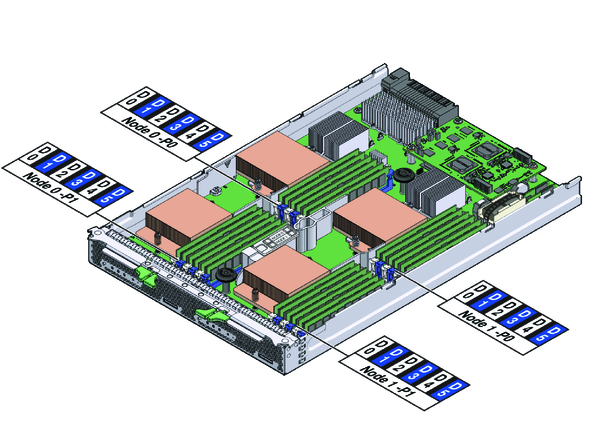
The following illustration shows the DIMM slot designations and population order. Populate the blue set of slots first and then populate the white set of slots. When populating DIMM slots, follow the population rules and guidelines (see DIMM Population Rules and Guidelines for the Sun Blade X6275 M2 Server module).