| Skip Navigation Links | |
| Exit Print View | |
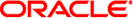
|
Sun Blade X6275 M2 Server Module Service Manual |
About This Documentation (PDF and HTML)
Server Module and Components Overview
About the Sun Blade 6000 Modular System Chassis
Powering On and Off the Server Module
Preparation Procedures for Service and Operation
Preparing the Server for Service
Preparing the Server for Operation
Component Removal and Installation Procedures
Removing and Installing Flash Modules
Removing and Installing the Energy Storage Modules
Removing and Installing the Service Processor Board
Removing and Installing USB Flash Drives
Removing and Installing a CPU and Heatsink Assembly
How to Replace the Motherboard Assembly
Diagnostic and Maintenance Information and Procedures
Diagnosing Server Module Hardware Faults
BIOS Power-On Self-Test (POST) Codes
How BIOS POST Memory Testing Works
How to View BIOS POST Codes Using the Web Interface
How to View BIOS POST Codes Using the CLI
How to Change the POST Options
Server Module Maintenance Procedures and Information
When the server module is powered on or booted, it goes through a series of hardware tests called Power-On Self Tests (POST). As the POST executes, enters, and exits the various hardware tests (memory, ports, etc.) it generates a series of four-digit hexadecimal codes that you can read at the bottom right corner of the system’s VGA screen (the POST needs to advance past the video initialization). In general, the POST codes change so rapidly that it is difficult to use them as a diagnostic tool. However, when the server encounters a problem, it stops the boot process and displays the last code. You can reference the code against the listing at Table 2.
An alternate method of displaying POST codes is to redirect the output of the console to a serial port (see Viewing POST Codes Using ILOM).