| Skip Navigation Links | |
| Exit Print View | |
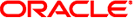
|
Sun Blade X6275 M2 Server Module Installation Guide for Linux Operating Systems |
| Skip Navigation Links | |
| Exit Print View | |
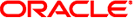
|
Sun Blade X6275 M2 Server Module Installation Guide for Linux Operating Systems |
About This Documentation (PDF and HTML)
Installing Oracle Linux from Distribution Media
How to Install Oracle Linux From a PXE Image
How to Install Required Drivers
How to Update the Oracle Linux Operating System
Installing Red Hat Enterprise Linux
RHEL Installation and Administration Documentation
How to Install the OS From the Distribution Media
How to Install RHEL From a PXE Image
How to Install Required Drivers
Installing the SLES Operating System
SLES Installation and Configuration Documentation
Installing the SLES OS From the Distribution Media
How to Install SLES From the Distribution Media
Installing SLES From a PXE Server
How to Install SLES From a PXE Server
Before You Begin
If you are behind a network firewall and need to use a proxy server to access the Internet, you must configure YaST with the correct proxy information.
Note - For the online update service to function correctly through a network HTTP proxy, the following additional configuration step must be performed.
rug set-prefs proxy-url proxy URL
where proxy URL is the fully qualified URL of your proxy server (for example, http://proxy.yourdomain:3128/).