| Skip Navigation Links | |
| Exit Print View | |
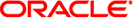
|
Sun Blade X6275 M2 Server Module Product Notes |
About This Documentation (PDF and HTML)
Overview of the Sun Blade X6275 M2 Server Module Product Notes
System Software Release Features
Integrated Lights Out Manager (ILOM)
Hardware, Firmware, and BIOS Issues
Hardware, Firmware, and BIOS Current Issues
The following lists the supported operating systems when using the latest software release for the server. Factory support testing for all operating systems is performed with the OS installed on an optional 24 GB FMod.
Note - Support for an OS includes the installation of required server-specific drivers available on the Tools and Drivers CD/DVD. An ISO image can be downloaded from the Oracle web site by going to the http://www.oracle.com/goto/blades page, clicking on your server model listed near the bottom, and then clicking on the download link on the right.
For the Sun Blade X6275 M2 server module with 1GbE (X6275M2–BB):
Oracle Solaris 10 OS 10/09 (64–bit only).
Oracle Solaris 10 OS 09/10 (64–bit only).
Oracle Linux 5.5 (64–bit only).
Oracle Linux 5.6 and 6.0 (64–bit only). Support added in system software release 1.3.
Oracle Linux 5.8 and 6.2 (64–bit only). Certified in system software release 1.4. Driver support is included with the OS distribution media.
Red Hat Enterprise Linux 5.5 (64–bit only).
Red Hat Enterprise Linux 5.6 and 6.0 (64–bit only). Support added in system software release 1.3.
SUSE Linux Enterprise Server 10 SP3 and SP4 (64-bit only, without Xen).
SUSE Linux Enterprise Server 10 SP4 (64-bit only, without Xen). Support added in system software release 1.3.
SUSE Linux Enterprise Server 11 SP1 (64–bit only, without Xen).
Microsoft Windows Server 2008 R2.
Microsoft Windows Server 2008 R2 SP1. Support added in system software release 1.3.
Oracle VM 2.2.1.
Oracle VM 2.2.2. Support added in system software release 1.3.
Oracle VM 3.0.1 and 3.0.2. Certified in system software release 1.3. Driver support is included with the OS distribution media.
Oracle VM 3.0.3 and 3.1.1. Certified in system software release 1.4. Driver support is included with the OS distribution media.
The Sun Blade X6275 M2 server module with 10GbE (X6275M2–CB):
Oracle Solaris 10 OS 09/10 (64–bit only). Support added in system software release 1.3. Server-specific driver available on the server Tools and Drivers ISO image or the Mellanox web site is required for 10GbE support.
Oracle Linux 5.5 (64–bit only). Server-specific driver available on the server Tools and Drivers ISO image or the Mellanox web site is required for 10GbE support.
Oracle Linux 5.8 and 6.2 (64–bit only). Support added in system software release 1.4. Driver support is included with the OS distribution media.
Red Hat Enterprise Linux 6.0 (64–bit only). Support added in system software release 1.3. Server-specific driver available on the server Tools and Drivers ISO image or the Mellanox web site is required for 10GbE support.
Note - Red Hat Enterprise Linux 5.5 (64-bit only) has been tested to work with the 10GbE model of the Sun Blade X6275 M2 when the Mellanox ConnectX-2 driver (version 1.5.1.3) is installed. This driver is available from the Oracle Tools and Drivers CD/DVD ISO image and Mellanox web sites and must be installed immediately after the initial RHEL OS installation. For the latest RHEL OS support status, check the Oracle web site and these Product Notes.
SUSE Linux Enterprise Server 10 SP3 (64-bit only, without Xen). Server-specific driver available on the server Tools and Drivers ISO image is required for 10GbE support.
SUSE Linux Enterprise Server 10 SP4 (64-bit only, without Xen). Support added in system software release 1.3. Server-specific driver available on the server Tools and Drivers ISO image is required for 10GbE support.
SUSE Linux Enterprise Server 11 SP1 (64–bit only, without Xen). Server-specific driver available on the server Tools and Drivers ISO image is required for 10GbE support.
Microsoft Windows Server 2008 R2.
Microsoft Windows Server 2008 R2 SP1. Support added in system software release 1.3. Server-specific driver available on the server Tools and Drivers ISO image is required for 10GbE support.
Oracle VM 2.2.1. Server-specific driver available on the server Tools and Drivers ISO image is required for 10GbE support.
Oracle VM 3.0.3. Certified January 2012. Driver support is included with the OS distribution media.
Oracle VM 3.1.1. Certified in system software release 1.4. Driver support is included with the OS distribution media.
Note - Customers with an Oracle VM support subscription (including those with Oracle Premium Support for Systems) can download updates from the Oracle Unbreakable Linux Network at:
For the latest list of supported operating systems and specifications, go to http://www.oracle.com/goto/blades and click on your server model near the bottom of the page.