| Skip Navigation Links | |
| Exit Print View | |
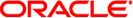
|
Sun Blade X6275 M2 Server Module Installation Guide |
About This Documentation (PDF and HTML)
Overview of the Sun Blade X6275 M2 Server Module
Server Module Front Panel and Indicators
Installing and Powering On the Server Module
About Your Server Module Shipment
Finding the Serial Number and Accessing Warranty Support Information
How to Install Your Server Module
How to Apply Full Power to a Server Module Node
How to Power Off a Server Module Node
Troubleshooting Server Power States
Configuring an ILOM IP Address
The Sun Blade X6275 M2 server module has one internal USB port per node on the motherboard at the back of the server module. You must remove the server module from the chassis to access the USB ports.
When a USB flash drive is present, it appears as a local disk device. It is also possible to set it as a boot device for the node.
A USB flash drive with a standard USB 2.0 interface can be obtained from third-party sources but must meet the physical requirements specified in the illustration below.
 | Caution - The USB flash drive must be no larger than 2.7 mm wide and 32.0 mm long. Physically larger flash drives will interfere with installing the blade into the chassis. |
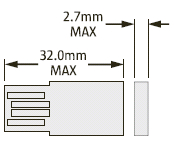
For information about how to install a USB flash drive, refer to the Removing and Installing USB Flash Drives in Sun Blade X6275 M2 Server Module Service Manual.
See Also