| Skip Navigation Links | |
| Exit Print View | |
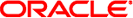
|
Linker and Libraries Guide Oracle Solaris 11 Express 11/10 |
| Skip Navigation Links | |
| Exit Print View | |
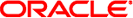
|
Linker and Libraries Guide Oracle Solaris 11 Express 11/10 |
1. Introduction to the Oracle Solaris Link Editors
Specifying the Link-Editor Options
Linking With Additional Libraries
Linking With a Mix of Shared Objects and Archives
Position of an Archive on the Command Line
Directories Searched by the Link-Editor
Directories Searched by the Runtime Linker
Initialization and Termination Sections
Generating an Executable Output File
Generating a Shared Object Output File
Tentative Symbol Order Within the Output File
Defining Additional Symbols with the -u option
Augmenting a Symbol Definition
Identifying Capability Requirements
Identifying a Platform Capability
Identifying a Machine Capability
Identifying Hardware Capabilities
Identifying Software Capabilities
Software Capability Frame Pointer Processing
Software Capability Address Space Restriction Processing
Creating a Family of Symbol Capabilities Functions
Creating a Family of Symbol Capabilities Data Items
Converting Object Capabilities to Symbol Capabilities
Exercising a Capability Family
5. Application Binary Interfaces and Versioning
A. Link-Editor Quick Reference
C. Establishing Dependencies with Dynamic String Tokens
E. System V Release 4 (Version 1) Mapfiles
After you have created the output file, all data sections from the input files are copied to the new image. Any relocations specified by the input files are applied to the output image. Any additional relocation information that must be generated is also written to the new image.
Relocation processing is normally uneventful, although error conditions might arise that are accompanied by specific error messages. Two conditions are worth more discussion. The first condition involves text relocations that result from position-dependent code. This condition is covered in more detail in Position-Independent Code. The second condition can arise from displacement relocations, which is described more fully in the next section.
Error conditions might occur if displacement relocations are applied to a data item, which can be used in a copy relocation. The details of copy relocations are covered in Copy Relocations.
A displacement relocation remains valid when both the relocated offset and the relocation target remain separated by the same displacement. A copy relocation is where a global data item within a shared object is copied to the .bss of an executable. This copy preserves the executable's read-only text segment. If the copied data has a displacement relocation applied to the data, or an external relocation is a displacement into the copied data, the displacement relocation becomes invalidated.
Two areas of validation attempt to catch displacement relocation problems.
The first occurs when generating a shared object. Any potential copy relocatable data items that can be problematic if the copied data is involved in a displacement relocation are flagged. During construction of a shared object, the link-editor has no knowledge of what external references might be made to a data item. Thus, all that can be flagged are potential problems.
The second occurs when generating an executable. The creation of a copy relocation whose data is known to be involved in a displacement relocation is flagged.
However, displacement relocations applied to a shared object might be completed during the shared objects creation at link-edit time. These displacement relocations might not have been flagged. The link-edit of an executable that references an unflagged shared object has no knowledge of a displacement being in effect in any copy-relocated data.
To help diagnose these problem areas, the link-editor indicates the displacement relocation use of a dynamic object with one or more dynamic DT_FLAGS_1 flags, as shown in Table 7-34. In addition, the link-editor's -z verbose option can be used to display suspicious relocations.
For example, say you create a shared object with a global data item, bar[], to which a displacement relocation is applied. This item could be copy-relocated if referenced from a dynamic executable. The link-editor warns of this condition.
$ cc -G -o libfoo.so.1 -z verbose -K pic foo.o
ld: warning: relocation warning: R_SPARC_DISP32: file foo.o: symbol foo: \
displacement relocation to be applied to the symbol bar: at 0x194: \
displacement relocation will be visible in output image
If you now create an application that references the data item bar[], a copy relocation is created. This copy results in the displacement relocation being invalidated. Because the link-editor can explicitly discover this situation, an error message is generated regardless of the use of the -z verbose option.
$ cc -o prog prog.o -L. -lfoo
ld: warning: relocation error: R_SPARC_DISP32: file foo.so: symbol foo: \
displacement relocation applied to the symbol bar at: 0x194: \
the symbol bar is a copy relocated symbol
Note - ldd(1), when used with either the -d or -r options, uses the displacement dynamic flags to generate similar relocation warnings.
These error conditions can be avoided by ensuring that the symbol definition being relocated (offset) and the symbol target of the relocation are both local. Use static definitions or the link-editor's scoping technology. See Reducing Symbol Scope. Relocation problems of this type can be avoided by accessing data within shared objects by using functional interfaces.