| Skip Navigation Links | |
| Exit Print View | |
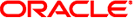
|
Oracle Solaris 11 Express Automated Installer Guide Oracle Solaris 11 Express 11/10 |
| Skip Navigation Links | |
| Exit Print View | |
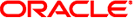
|
Oracle Solaris 11 Express Automated Installer Guide Oracle Solaris 11 Express 11/10 |
1. Automated Installer Overview
2. Setting Up an AI Install Server
4. Specifying Installation Instructions
Defining a Target for the Installation
Deterministic Target Disk Specifications
Nondeterministic Target Disk Specifications
Configuring Partitioning on an x86 Client
Specifying a Partition as the Installation Target for an x86 Client
Modifying Partitions on an x86 Install Client
Specifying a Slice as the Installation Target
Modifying Slices on the Install Client
Configuring Swap and Dump on the Install Device
Specifying a Source of Packages to Install
Specifying an HTTP Proxy to Reach an IPS Repository
Specifying Packages to Install
Identify and Install Missing Drivers on an Install Target
5. Configuring the Client System
8. Automated Installations That Boot From Media
A. Troubleshooting Automated Installations
The AI manifest is an XML file comprised of tag elements, attributes, and values that define how to install a client.
Example 4-1 AI Manifest Template
This example shows all the tags that are required for every AI manifest. Many more tags are available, but they are not required. For example, this template does not show any tags for defining an install target or automatically installing missing drivers. Most of the tags that are available for an AI manifest are shown in Table 4-1 and discussed in this chapter.
You must give the manifest a unique name.
You must specify at least one IPS package repository.
Any AI manifest must install at least the entire and babel_install packages.
The uninstall action is not required. However, it is strongly recommended that any AI manifest should uninstall both the babel_install and slim_install packages. For the explanation of why these packages should be uninstalled, see Example 4-21.
<auto_install>
<ai_instance name="AI_manifest_name">
<software>
<source>
<publisher name="publisher_name">
<origin name="repository_URI"/>
</publisher>
</source>
<software_data action="install" type="IPS">
<name>pkg:/entire</name>
<name>pkg:/babel_install</name>
</software_data>
<software_data action="uninstall" type="IPS">
<name>pkg:/babel_install</name>
<name>pkg:/slim_install</name>
</software_data>
</software>
</ai_instance>
</auto_install>
The following table lists the most common tags that are used in AI manifests. The table tells you where to find information about how to use the tags.
Table 4-1 AI Manifest Tags Map
|