| Skip Navigation Links | |
| Exit Print View | |
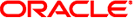
|
Oracle Solaris 11 Express Automated Installer Guide Oracle Solaris 11 Express 11/10 |
| Skip Navigation Links | |
| Exit Print View | |
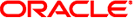
|
Oracle Solaris 11 Express Automated Installer Guide Oracle Solaris 11 Express 11/10 |
1. Automated Installer Overview
2. Setting Up an AI Install Server
4. Specifying Installation Instructions
5. Configuring the Client System
Set Up a DHCP Server on the AI Install Server
Configure an Existing DHCP Server for AI
Initialize the DHCP Server Service
Add Network Information Macros and Tables
Create and Add a DHCP Macro for AI
Check That the New Macro Is in the Table
Boot Server and Boot File Configuration
8. Automated Installations That Boot From Media
A. Troubleshooting Automated Installations
AI uses DHCP to provide the IP address, subnet mask, router, DNS server, and location of a boot image to the client machine to be installed.
If you want to set up an Oracle Solaris DHCP server or configure it for use with AI, see Oracle Solaris DHCP for AI.
If you want to set up an ISC DHCP server or configure it for use with AI, see ISC DHCP for AI.