| Skip Navigation Links | |
| Exit Print View | |
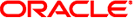
|
Oracle Solaris 11 Express Automated Installer Guide Oracle Solaris 11 Express 11/10 |
| Skip Navigation Links | |
| Exit Print View | |
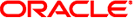
|
Oracle Solaris 11 Express Automated Installer Guide Oracle Solaris 11 Express 11/10 |
1. Automated Installer Overview
2. Setting Up an AI Install Server
4. Specifying Installation Instructions
5. Configuring the Client System
Specifying Configuration in an SC Manifest
Terminal Type and Keyboard Layout
8. Automated Installations That Boot From Media
A. Troubleshooting Automated Installations
The examples in this section are complete SC manifests that can be embedded in an AI manifest or included by reference.
The example SC manifest below configures the following parameters:
User and root accounts
Time zone
Host name
Terminal type
Keyboard layout
NWAM for network configuration
<?xml version='1.0'?>
<!DOCTYPE service_bundle SYSTEM "/usr/share/lib/xml/dtd/service_bundle.dtd.1">
<service_bundle type="profile" name="system configuration">
<service name="system/install/config" version="1" type="service">
<instance name="default" enabled="true">
<property_group name="user_account" type="application">
<propval name="login" type="astring" value="jack"/>
<propval name="password" type="astring" value="encrypted_password"/>
<propval name="description" type="astring" value="default_user"/>
<propval name="shell" type="astring" value="/usr/bin/bash"/>
<propval name="uid" type='count' value='101'/>
<propval name="gid" type='count' value='10'/>
<propval name="type" type="astring" value="normal"/>
<propval name="roles" type="astring" value="root"/>
</property_group>
<property_group name="root_account" type="application">
<propval name="password" type="astring" value="encrypted_password"/>
<propval name="type" type="astring" value="role"/>
</property_group>
<property_group name="other_sc_params" type="application">
<propval name="timezone" type="astring" value="GMT"/>
<propval name="hostname" type="astring" value="solaris"/>
</property_group>
</instance>
</service>
<service name="system/console-login" version="1" type="service">
<property_group name="ttymon" type="application">
<propval name="terminal_type" type="astring" value="sun"/>
</property_group>
</service>
<service name='system/keymap' version='1' type='service'>
<instance name='default' enabled='true'>
<property_group name='keymap' type='system'>
<propval name='layout' type='astring' value='US-English'/>
</property_group>
</instance>
</service>
<service name="network/physical" version="1" type="service">
<instance name="nwam" enabled="true"/>
<instance name="default" enabled="false"/>
</service>
</service_bundle>
The example SC manifest below configures the following parameters:
bge0 with IPv4 static address 10.0.0.10, netmask 255.0.0.0
10.0.0.1 IPv4 default route
bge1 with IPv6 addrconf address type
DNS 8.8.8.8 nameserver
example1.com as local DNS domain name
example2.com, example3.com as DNS search list for host name lookup
<?xml version='1.0'?>
<!DOCTYPE service_bundle SYSTEM "/usr/share/lib/xml/dtd/service_bundle.dtd.1">
<service_bundle type="profile" name="system configuration">
<service name="system/install/config" version="1" type="service">
<instance name="default" enabled="true">
<property_group name="user_account" type="application">
<propval name="login" type="astring" value="jack"/>
<propval name="password" type="astring" value="encrypted_password"/>
<propval name="description" type="astring" value="default_user"/>
<propval name="shell" type="astring" value="/usr/bin/bash"/>
<propval name="uid" type='count' value='101'/>
<propval name="gid" type='count' value='10'/>
<propval name="type" type="astring" value="normal"/>
<propval name="roles" type="astring" value="root"/>
</property_group>
<property_group name="root_account" type="application">
<propval name="password" type="astring" value="encrypted_password"/>
<propval name="type" type="astring" value="role"/>
</property_group>
<property_group name="other_sc_params" type="application">
<propval name="timezone" type="astring" value="GMT"/>
<propval name="hostname" type="astring" value="solaris"/>
</property_group>
</instance>
</service>
<service name="system/console-login" version="1" type="service">
<property_group name="ttymon" type="application">
<propval name="terminal_type" type="astring" value="sun"/>
</property_group>
</service>
<service name='system/keymap' version='1' type='service'>
<instance name='default' enabled='true'>
<property_group name='keymap' type='system'>
<propval name='layout' type='astring' value='US-English'/>
</property_group>
</instance>
</service>
<service name="network/physical" version="1" type="service">
<instance name="nwam" enabled="false"/>
<instance name="default" enabled="true"/>
</service>
<service name='network/install' version='1' type='service'>
<instance name='default' enabled='true'>
<property_group name='install_ipv4_interface' type='application'>
<propval name='name' type='astring' value='bge0/v4'/>
<propval name='address_type' type='astring' value='static'/>
<propval name='static_address' type='net_address_v4' value='10.0.0.10/8'/>
<propval name='default_route' type='net_address_v4' value='10.0.0.1'/>
</property_group>
<property_group name='install_ipv6_interface' type='application'>
<propval name='name' type='astring' value='bge1/v6'/>
<propval name='address_type' type='astring' value='addrconf'/>
<propval name='stateless' type='astring' value='yes'/>
<propval name='stateful' type='astring' value='yes'/>
</property_group>
</instance>
</service>
<service name='network/dns/install' version='1' type='service'>
<instance name='default' enabled='true'>
<property_group name='install_props' type='application'>
<property name='nameserver' type='net_address'>
<net_address_list>
<value_node value='8.8.8.8'/>
</net_address_list>
</property>
<propval name='domain' type='astring' value='example1.com'/>
<property name='search' type='astring'>
<astring_list>
<value_node value='example2.com'/>
<value_node value='example3.com'/>
</astring_list>
</property>
</property_group>
</instance>
</service>
</service_bundle>