| Skip Navigation Links | |
| Exit Print View | |
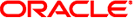
|
Oracle Solaris 11 Express Automated Installer Guide Oracle Solaris 11 Express 11/10 |
| Skip Navigation Links | |
| Exit Print View | |
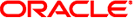
|
Oracle Solaris 11 Express Automated Installer Guide Oracle Solaris 11 Express 11/10 |
1. Automated Installer Overview
2. Setting Up an AI Install Server
AI Server Hardware Requirements
AI Server Software Requirements
Set Up the Install Image and Install Service
Identify Space for Your AI Image Files
Install the AI Installation Tools
How to Set Up an AI Boot Image
Create an Install Service Without DHCP Setup
Create an Install Service Including Oracle Solaris DHCP Setup
Review the Default Installation Instructions
Add or Delete an Install Service
Enable or Disable an Install Service
Associate Clients With Install Services
Add a Client To an Install Service
Delete a Client From an Install Service
Associate Client-Specific Installation Instructions With Install Services
Modify Criteria for an Installation Instructions Manifest
Delete an Installation Instructions Manifest
Show Information About Install Services
List All Install Services on the Install Server
Show Information for a Specified Install Service
List Clients Associated With Install Services
List Clients Associated With a Specific Install Service
Show Information About Customized Installations
List Manifests Associated With a Specified Install Service
Administering the AI SMF Service
4. Specifying Installation Instructions
5. Configuring the Client System
8. Automated Installations That Boot From Media
A. Troubleshooting Automated Installations
The following task map summarizes the steps to set up an AI server.
Table 2-1 Task Map
|