| Skip Navigation Links | |
| Exit Print View | |
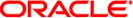
|
Getting Started With Oracle Solaris 11 Express Oracle Solaris 11 Express 11/10 |
| Skip Navigation Links | |
| Exit Print View | |
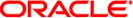
|
Getting Started With Oracle Solaris 11 Express Oracle Solaris 11 Express 11/10 |
1. Exploring Oracle Solaris 11 Express
2. Preparing to Install Oracle Solaris 11 Express
3. Installing Oracle Solaris 11 Express
4. Verifying and Finalizing Your Installed System
5. Understanding Users and Roles
7. Setting Up Your Application Development Environment
8. Keeping Your System Up-To-Date
A. Managing the GRUB Menu in the Oracle Solaris Release
Oracle Solaris enables you to build applications and solutions in a variety of programming languages, including: C/C++, Java, PHP, Python, and Ruby.
You can download and install developer tools from IPS package repositories by using Package Manager or by using pkg commands.
If a tool is not available from an IPS package repository, you can download the tool directly from the product site. However, if the tool is available in an IPS package repository, obtain the tool from the repository and not from another site. The tool that is in the repository might be specifically configured for use with Oracle Solaris.
Following are some of the Oracle Solaris developer tools that are available from the IPS package repositories:
Apache Web Server
Bluefish HTML editor
Oracle Solaris DTrace Toolkit
Eclipse
GCC runtime libraries
gedit
High Performance Computing
Java Development Kit (JDK)
Lighttpd Web Server
memcached distributed object caching framework
Miscellaneous tools, for example the make utility
MySQL Database Server
NetBeans
Oracle Solaris Modular Debugger
Oracle Solaris Studio Development IDE for C/C++ and Fortran
Oracle Solaris Workshop Compilers Bundled libC
Perl
PHP
PostgreSQL
Python
Ruby
Squid Web Proxy Cache
Tomcat
Web Stack