| Skip Navigation Links | |
| Exit Print View | |
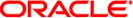
|
Getting Started With Oracle Solaris 11 Express Oracle Solaris 11 Express 11/10 |
| Skip Navigation Links | |
| Exit Print View | |
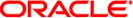
|
Getting Started With Oracle Solaris 11 Express Oracle Solaris 11 Express 11/10 |
1. Exploring Oracle Solaris 11 Express
2. Preparing to Install Oracle Solaris 11 Express
Oracle Solaris 11 Express Installation Options
Additional Installation Considerations
Preparing a Boot Environment That Supports the Installation of Multiple Operating Systems
Guidelines for Partitioning a System Prior To Installation
x86: How to Partition a System Prior to Installation
Guidelines for Partitioning a System During an Interactive Installation
x86: Setting Up Partitions During an Interactive Installation
Setting Up Solaris VTOC Slices With the Text Installer
How to Prepare to Install Oracle Solaris From the Live CD or Text Installer
Preparing to Run Oracle Solaris 11 Express in a Virtual Machine
Ensuring That You Have the Proper Device Drivers
How to Use the Device Driver Utility
How to Use the Oracle Device Detection Tool
3. Installing Oracle Solaris 11 Express
4. Verifying and Finalizing Your Installed System
5. Understanding Users and Roles
7. Setting Up Your Application Development Environment
8. Keeping Your System Up-To-Date
A. Managing the GRUB Menu in the Oracle Solaris Release
The following table outlines the various requirements for installing Oracle Solaris 11 Express.
|