| Skip Navigation Links | |
| Exit Print View | |
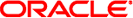
|
Oracle Solaris SMB and Windows Interoperability Administration Guide Oracle Solaris 11 Express 11/10 |
| Skip Navigation Links | |
| Exit Print View | |
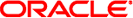
|
Oracle Solaris SMB and Windows Interoperability Administration Guide Oracle Solaris 11 Express 11/10 |
1. Windows Interoperability (Overview)
2. Identity Mapping Administration (Tasks)
3. Solaris SMB Server Administration (Tasks)
How to Disable the Samba Service
Configuring the Solaris SMB Server Operation Mode (Task Map)
How to Configure the Solaris SMB Server in Domain Mode
How to Configure the Solaris SMB Server in Workgroup Mode
Managing SMB Shares (Task Map)
How to Enable Cross-Protocol Locking
How to Create an SMB Share (zfs)
How to Enable Guest Access to a Solaris SMB Share
How to Enable Access-Based Enumeration for a Share
How to Modify SMB Share Properties (zfs)
How to Remove an SMB Share (zfs)
How to Create a Specific Autohome Share Rule
How to Restrict Client Host Access to an SMB Share (zfs)
Managing SMB Groups (Task Map)
How to Add a Member to an SMB Group
How to Remove a Member From an SMB Group
How to Modify SMB Group Properties
The CATIA V4 product is only available for UNIX systems, but the CATIA V5 product is available for both UNIX and Windows systems. When creating files, the CATIA V4 product includes characters in file names that are invalid on Windows systems, which causes interoperability issues when files need to be shared between CATIA V4 on UNIX and CATIA V5 on Windows.
The following table lists the character translations that are available in order to support CATIA V4/V5 interoperability between UNIX and Windows clients. Note that this character translation is only required for interoperability between CATIA V4 on UNIX and CATIA V5 on Windows, and is disabled by default.
Table 3-1 CATIA Character Translation Table
|
You can use the zfs command to specify whether to perform CATIA translation on a per-share basis by setting the catia property to true. By default, the value is false, which means that CATIA translation is not performed.
For more information, see How to Obtain Administrative Rights in System Administration Guide: Security Services.
# zfs set share=name=share-name,path=pathname,prot=smb,catia=true pool/dataset name=share-name,path=pathname,prot=smb,catia=true
The following example shows how to enable CATIA translation for the files/acme.sales.logs share:
# zfs set share=name=acme.logs,path=/files/acme.sales.logs,prot=smb,catia=true \ files/acme.sales.logs name=acme.logs,path=/files/acme.sales.logs,prot=smb,catia=true files/acme.sales.logs