| Skip Navigation Links | |
| Exit Print View | |
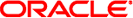
|
Oracle Solaris SMB and Windows Interoperability Administration Guide Oracle Solaris 11 Express 11/10 |
| Skip Navigation Links | |
| Exit Print View | |
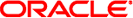
|
Oracle Solaris SMB and Windows Interoperability Administration Guide Oracle Solaris 11 Express 11/10 |
1. Windows Interoperability (Overview)
2. Identity Mapping Administration (Tasks)
3. Solaris SMB Server Administration (Tasks)
Configuring the Solaris SMB Server Operation Mode (Task Map)
How to Configure the Solaris SMB Server in Domain Mode
How to Configure the Solaris SMB Server in Workgroup Mode
Managing SMB Shares (Task Map)
How to Enable Cross-Protocol Locking
How to Create an SMB Share (zfs)
How to Enable Guest Access to a Solaris SMB Share
How to Enable Access-Based Enumeration for a Share
How to Modify SMB Share Properties (zfs)
How to Remove an SMB Share (zfs)
How to Create a Specific Autohome Share Rule
How to Restrict Client Host Access to an SMB Share (zfs)
Managing SMB Groups (Task Map)
How to Add a Member to an SMB Group
How to Remove a Member From an SMB Group
How to Modify SMB Group Properties
Enabling CATIA V4/V5 Character Translations
How to the Enable CATIA Interoperability Feature
Samba and SMB servers cannot be used together on a single Oracle Solaris system. To run the Solaris SMB server, you must first ensure that a running Samba service is disabled.
If your Oracle Solaris system is running the Samba service, disable it before starting the Solaris SMB server.
For more information, see How to Obtain Administrative Rights in System Administration Guide: Security Services.
# svcs | grep samba
For example, the following command shows that the Samba service is running:
# svcs | grep samba legacy_run Aug_03 lrc:/etc/rc3_d/S90samba
# svcadm disable svc:/network/samba # svcadm disable svc:/network/wins