| Skip Navigation Links | |
| Exit Print View | |
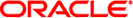
|
System Administration Guide: Advanced Administration Oracle Solaris 11 Express 11/10 |
| Skip Navigation Links | |
| Exit Print View | |
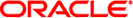
|
System Administration Guide: Advanced Administration Oracle Solaris 11 Express 11/10 |
1. Managing Terminals, Modems and Serial Port Services (Tasks)
2. Displaying and Changing System Information (Tasks)
3. Scheduling System Tasks (Tasks)
4. Managing System Processes (Tasks)
5. Monitoring System Performance (Tasks)
6. Troubleshooting Software Problems (Tasks)
7. Managing Core Files (Tasks)
8. Managing System Crash Information (Tasks)
 Saving Crash Dumps
Saving Crash Dumps What to Do If the System Crashes
What to Do If the System Crashes Terminal Description
Terminal Description Terminal Description
Terminal Description Terminal Description
Terminal Description Using the ps Command
Using the ps Command Troubleshooting Problems With System Processes
Troubleshooting Problems With System Processes How to Change Scheduling Parameters of a Timesharing Process (priocntl)
How to Change Scheduling Parameters of a Timesharing Process (priocntl) Using the /proc File System and Commands
Using the /proc File System and Commands Managing Processes With Process Commands (/proc)
Managing Processes With Process Commands (/proc) Monitoring Tools
Monitoring Tools Managing Processes With Process Commands (/proc)
Managing Processes With Process Commands (/proc) x86: System Crashes in the GRUB Boot Environment
x86: System Crashes in the GRUB Boot Environment ttymon-Specific Administrative Command (ttyadm)
ttymon-Specific Administrative Command (ttyadm) How to Enable a ttymon Port Monitor
How to Enable a ttymon Port Monitor ttymon Port Monitor Process
ttymon Port Monitor Process How to Add a ttymon Port Monitor
How to Add a ttymon Port Monitor Bidirectional Service
Bidirectional Service How to Stop a ttymon Port Monitor
How to Stop a ttymon Port Monitor How to Start a ttymon Port Monitor
How to Start a ttymon Port Monitor How to Add a Service
How to Add a Service How to Disable a Port Monitor Service
How to Disable a Port Monitor Service How to Enable a Port Monitor Service
How to Enable a Port Monitor Service How to View the Status of a TTY Port Service
How to View the Status of a TTY Port Service