| Skip Navigation Links | |
| Exit Print View | |
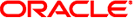
|
Compartmented Mode Workstation Labeling: Encodings Format Oracle Solaris 11 Express 11/10 |
| Skip Navigation Links | |
| Exit Print View | |
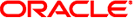
|
Compartmented Mode Workstation Labeling: Encodings Format Oracle Solaris 11 Express 11/10 |
2. Structure and Syntax of Encodings File
4. Information Label Encodings
5. Sensitivity Label, Clearance, Channels, and Printer Banner Encodings
6. Accreditation Range and Name Information Label Encodings
7. General Considerations for Specifying Encodings
8. Enforcing Proper Label Adjudications
A. Encodings Specifications Error Messages
The proper labeling of classified information is a key feature of Compartmented Mode Workstations (CMWs). Because of the complexity of handling the many components of security labels important to the intelligence community, and the need to specify particular label values in a standard way across all CMWs, the Defense Intelligence Agency is promulgating standard labeling software. This software handles the translation of labels in both directions between human-readable and bit-encoded forms based on a set of encodings that control the translation. In performing this translation, the software enforces various rules concerning the well formedness of labels, and controls the system's label adjudication process. This document describes the format of the standard encoding specification processed by release 2.2 of the labeling software (documented in DIA publication DDS-2600-6215-93) and gives examples of its use.
This document supersedes DDS-2600-6216-91, which documented Release 2.1 of the software.
This document is under the formal control of the DIA/DS configuration management process. Exceptions to these specifications and changes will require the approval of the DS Configuration Control Board.
The DIA OPR for this document is DIA/DS-SIM, (202) 373-8850 or AV 243-8850.
Martin Hurwitz, Director for Information Services, Defense Intelligence Agency
This report documents the encodings format processed by Release 2.2 of the Compartmented Mode Workstation Labeling software. It completely replaces [DDS-2600-6216-91], which documented Release 2.1 of the software. This document is intended to be used by vendors who have incorporated Release 2.2 of the software into their products as the basis for their Trusted Facility Manual documentation on the encodings file. This document describes the purpose of the various components of the encodings under the assumptions that:
Release 2.2 of the Compartmented Mode Workstation Labeling software is incorporated into a CMW in accordance with DIA user interface guidelines;
Release 2.2 of the software is used to construct printer banner pages in the same manner as the demonstration program distributed with that software, but placing only the long names of words in the printer banner;
The flags feature of the translation software is not used by the system;
The system supports a maximum of 256 characters per line in the encodings file;
The system supports a maximum of 256 classifications;
The system supports a maximum of 128 compartment bits;
The system supports a maximum of 128 marking bits; and
There are no other limitations other than the amount of memory that can be allocated to process the encodings file.
Vendors should modify this documentation as appropriate before incorporating it into their documentation if they have used the flags feature in their system, or have different limitations than those described above.
Furthermore, this document is written without assuming that a graphical user interface for changing labels is supported. If such an interface is supported and is compliant with the guidelines in [DDS-2600-6215-91], then the vendor should consider extending this documentation to more fully explain the effects of the encodings on the graphical user interface, e.g., the effect of hierarchies and combination constraints on the annotation of words that cannot be selected (see guideline G5 in [DDS-2600-6215-91]).
This document was prepared by John P. L. Woodward of The MITRE Corporation under the direction of DIA/DS-SIM.
Gary Huber, of The MITRE Corporation (formerly of the Defense Intelligence Agency), is thanked for his overall guidance during the production of the initial version of this paper, as well as for his thorough review of the initial version of this document, and guidance about the requirements for intelligence labeling.
Jeff Berger, Brad O'Neill, Jeff Picciotto, and Mary Lou Urban, of The MITRE Corporation, are thanked for their careful review of the initial version of this document.
Guy King, formerly of the Defense Intelligence Agency, is thanked for his thorough review of the initial version of this document, and guidance about the requirements for intelligence labeling.
Len Busic and Lois Winneberger, of the Defense Intelligence Agency, are thanked for their guidance on labeling requirements.
Bev Nunan is thanked for her careful proofreading and production of this paper.
Note - The transfer of electronic copy from one desktop publisher to another changed the positioning of figures and tables and required that some figures be retagged as examples. Sun Microsystems, Inc. has added captions to help identify figures, examples, and tables cited.
The table below lists documents referenced in this document.
|
This book is organized as follows.
Chapter 1, Introduction provides general information on what a label encodings file is.
Chapter 2, Structure and Syntax of Encodings File explains what is in a label encodings file, how the file is set up, and proper syntax.
Chapter 3, Classification Encodings explains how classifications are defined and used in the label encodings file.
Chapter 4, Information Label Encodings explains how information labels are defined and used in the label encodings file.
Chapter 5, Sensitivity Label, Clearance, Channels, and Printer Banner Encodings explains how sensitivity labels, clearances, channels, and printer banner information are defined and used in the label encodings file.
Chapter 6, Accreditation Range and Name Information Label Encodings explains how accreditation ranges and name information labels are defined and used in the label encodings file.
Chapter 7, General Considerations for Specifying Encodings explains how to define relationships in the label encodings file.
Chapter 8, Enforcing Proper Label Adjudications describes how to use compartments and/or markings to effect proper label adjudication by the system.
Appendix A, Encodings Specifications Error Messages documents the error messages generated by incorrect label encodings file specifications.
Appendix B, Annotated Sample Encodings provides a sample label encodings file with explanations on the various specifications in the file.
Appendix C, CMW Labeling Software C1.0 Release Notes, 6/8/93 is an addendum to the original document.
See the following web sites for additional resources:
Training – Click the Sun link in the left navigation bar.
Oracle Technology Network offers a range of resources related to Oracle software:
Discuss technical problems and solutions on the Discussion Forums.
Get hands-on step-by-step tutorials with Oracle By Example.
Download Sample Code.
The following table describes the typographic conventions that are used in this book.
Table P-1 Typographic Conventions
|
The following table shows the default UNIX system prompt and superuser prompt for shells that are included in the Oracle Solaris OS. Note that the default system prompt that is displayed in command examples varies, depending on the Oracle Solaris release.
Table P-2 Shell Prompts
|