| Skip Navigation Links | |
| Exit Print View | |
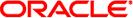
|
Oracle Directory Server Enterprise Edition Upgrade and Migration Guide 11 g Release 1 (11.1.1.5.0) |
| Skip Navigation Links | |
| Exit Print View | |
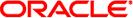
|
Oracle Directory Server Enterprise Edition Upgrade and Migration Guide 11 g Release 1 (11.1.1.5.0) |
Part I Patching Directory Server Enterprise Edition 7 to 11g Release 1 (11.1.1.5.0)
2. Patching Directory Server Enterprise Edition 7 to Version 11g Release 1 (11.1.1.5.0)
Part II Upgrading Directory Server Enterprise Edition 6 to 11g Release 1 (11.1.1.5.0)
3. Upgrading Directory Server Enterprise Edition 6 to Version 11g Release 1 (11.1.1.5.0)
Part III Migrating Directory Server Enterprise Edition 5.2 to Version 11g Release 1 (11.1.1.5.0)
4. Overview of the Migration Process for Directory Server
Prerequisites to Migrate a Single Directory Server Instance
Deciding on Automatic or Manual Migration
5. Automated Migration Using the dsmig Command
6. Migrating Directory Server Manually
7. Migrating a Replicated Topology
8. Architectural Changes in Directory Server Since Version 5.2
9. Migrating Directory Proxy Server
Directory Server 11g Release 1 (11.1.1.5.0) is provided in two distributions:
Native Packages distribution. This distribution takes the form of operating system-specific packages, such as pkg for Solaris and rpm for Linux.
Compressed archive (zip) distribution.
There are two major differences between these two distributions:
Installation from zip can be done anywhere on the system and as a non-root user. The native packages distribution requires installation as a super user. It is also more difficult from an automated deployment perspective to install the packages anywhere but in the default location.
The zip distribution can be installed as many times as required and multiple distinct versions of the same product can coexist on a single operating system instance. This is not true for the native packages distribution. The new version of certain shared component packages required by Directory Server are incompatible with the previous version of these packages. When you migrate to the new version of Directory Server using the native packages distribution, the old Directory Server version will no longer run on that machine.
Depending on your environment and the specific requirements of your organization, select the appropriate packaging format.