| Skip Navigation Links | |
| Exit Print View | |
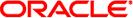
|
Oracle Directory Server Enterprise Edition Upgrade and Migration Guide 11 g Release 1 (11.1.1.5.0) |
| Skip Navigation Links | |
| Exit Print View | |
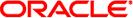
|
Oracle Directory Server Enterprise Edition Upgrade and Migration Guide 11 g Release 1 (11.1.1.5.0) |
Part I Patching Directory Server Enterprise Edition 7 to 11g Release 1 (11.1.1.5.0)
2. Patching Directory Server Enterprise Edition 7 to Version 11g Release 1 (11.1.1.5.0)
Part II Upgrading Directory Server Enterprise Edition 6 to 11g Release 1 (11.1.1.5.0)
3. Upgrading Directory Server Enterprise Edition 6 to Version 11g Release 1 (11.1.1.5.0)
Part III Migrating Directory Server Enterprise Edition 5.2 to Version 11g Release 1 (11.1.1.5.0)
4. Overview of the Migration Process for Directory Server
Prerequisites to Migrate a Single Directory Server Instance
Deciding on the New Product Distribution
Deciding on Automatic or Manual Migration
5. Automated Migration Using the dsmig Command
6. Migrating Directory Server Manually
7. Migrating a Replicated Topology
8. Architectural Changes in Directory Server Since Version 5.2
9. Migrating Directory Proxy Server
The Directory Server migrating can be broken down into the following distinct steps:
Migrating the Schema
Migrating the Security Settings
Migrating the Configuration
Migrating the Data
Migrating the Plug-Ins
Post-migration tasks
To avoid unforeseen problems with the migration, these steps should be performed in the order listed above. In certain cases, you can automate some or all of these steps, using the dsmig command. The following section indicates what can be automated and what must be done manually, depending on your existing deployment.