| Skip Navigation Links | |
| Exit Print View | |

|
Oracle Directory Server Enterprise Edition Administration Guide 11g Release 1 (11.1.1.5.0) |
| Skip Navigation Links | |
| Exit Print View | |

|
Oracle Directory Server Enterprise Edition Administration Guide 11g Release 1 (11.1.1.5.0) |
Part I Directory Server Administration
2. Directory Server Instances and Suffixes
3. Directory Server Configuration
6. Directory Server Access Control
7. Directory Server Password Policy
8. Directory Server Backup and Restore
9. Directory Server Groups, Roles, and CoS
10. Directory Server Replication
13. Directory Server Attribute Value Uniqueness
15. Directory Server Monitoring
Part II Directory Proxy Server Administration
16. Directory Proxy Server Tools
17. Directory Proxy Server Instances
19. Directory Proxy Server Certificates
20. Directory Proxy Server Load Balancing and Client Affinity
21. Directory Proxy Server Distribution
22. Directory Proxy Server Virtualization
23. Virtual Data Transformations
24. Connections Between Directory Proxy Server and Back-End LDAP Servers
25. Connections Between Clients and Directory Proxy Server
26. Directory Proxy Server Client Authentication
27. Directory Proxy Server Logging
28. Directory Proxy Server Monitoring and Alerts
Part III Directory Service Control Center Administration
29. Directory Service Control Center Configuration
To Change the Common Agent Container Port Number
Directory Service Control Center (DSCC) is a user interface that enables you to manage Directory Servers and Directory Proxy Servers by using a browser.
To configure DSCC, see Configuring DSCC. For information about using DSCC, see the following sections.
DSCC has a few administration logins.
OS user. Creates a server instance and is the only user who has the right to run operating system commands on a server instance by using the dsadm command. DSCC might request the OS user password in some cases. This user must have a password and must be able to create directory server instances.
Directory Manager. The LDAP superuser for a server. The default DN is cn=Directory Manager.
Directory Administrator. Administers a Directory Server. This user has the same rights as the Directory Manager but are subject to access controls, password policies, and authentication requirements. You can create as many Directory Administrators as you need.
Directory Service Manager. Manages server configuration and data on multiple machines through DSCC. This user has the same rights as the Directory Manager for each of the servers registered in DSCC and is a member of the Directory Administrators Group.
If you experience any difficulty accessing DSCC, see Chapter 8, Troubleshooting DSCC Problems, in Oracle Directory Server Enterprise Edition Troubleshooting Guide.
https://hostname:8181/dscc7
or
http://hostname:8080/dscc7
where hostname is the system on which you installed the DSCC software.
If this is the first time that you log in to DSCC, you must set the Directory Service Manager password. On subsequent logins, use the password that you set on the first login.
You are now logged into DSCC and at the Common Tasks tab.
Figure 29-1 DSCC Common Tasks Tab
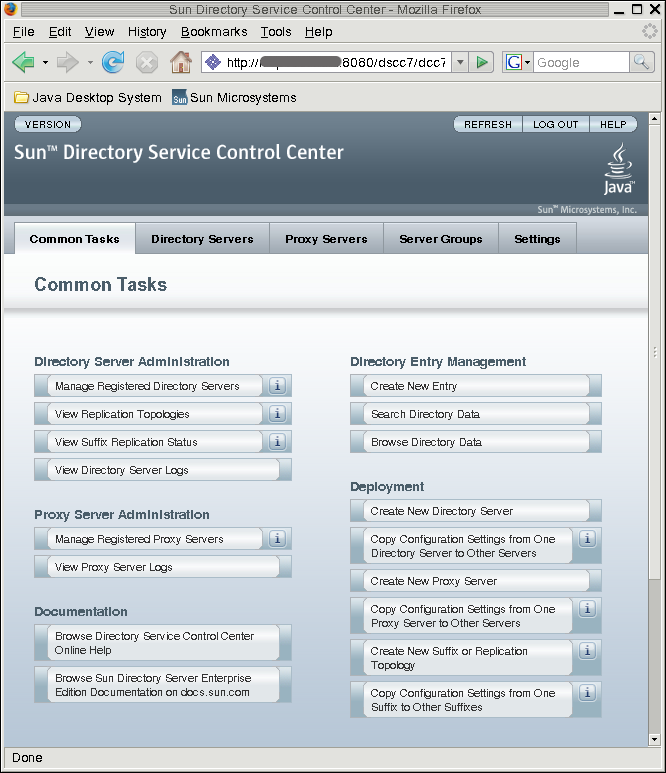
The Common Tasks tab contains shortcuts to commonly used windows and wizards.
The Directory Servers tab displays all Directory Servers managed by DSCC. To see more options for managing and configuring a particular server, click the server name.
The Proxy Servers tab displays all Directory Proxy Servers managed by DSCC. To see more options for managing and configuring a particular server, click the server name.
Note - For instructions on how to perform tasks using DSCC, see the DSCConline help.
Figure 29-2 List of Directory Servers On the Servers Sub Tab
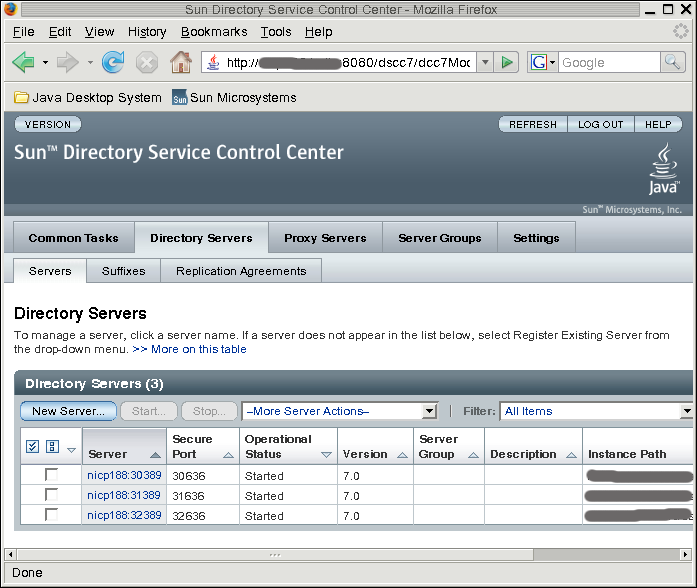
Following are the commands that help you work with DSCC.
The dsccsetup command helps in setting up DSCC. When used with appropriate subcommands, the dsccsetup command performs the operations such as creating the DSCC registry, initializing DSCC after installation, and registering local agents of the administration framework.
For more information, see dsccsetup(1M)
The dsccreg command registers Directory Server and Directory Proxy Server instances with DSCC.
For more information, see dsccreg(1M)
Use the tabs in DSCC to navigate the interface.
The Common Tasks tab (see Figure 29-1) is the first interface that you see when opening DSCC. It contains links to commonly used administrative tasks, such as searching directory data, checking logs, and managing servers.
The Directory Servers tab (see Figure 29-2) lists all directory servers registered in DSCC. For each server, you can see the server status and instance path, which shows where the instance is located.
When you click a server name, you see another window with a different set of tabs that relate only to that server.
The Proxy Servers tab lists all the directory proxy servers that are registered in DSCC. For each server, you can see the server status and the server instance path, which shows where the instance resides.
When you click a server name, you see another window with a different set of tabs that relate only to that server.
The Server Groups tab enables you to assign servers to groups, to make server management easier. If you have numerous servers, you can use filters to display only the servers in a certain group. You can also copy the server configuration (for example index or cache settings) from one server to all other servers in a group.
This tab displays DSCC port numbers and allows you to create and delete Directory Service Managers.
The online help provides the following:
Context-sensitive help for the page you are currently using.
General help for performing administration and configuration procedures using DSCC.
You can access help from most pages by clicking the Help button on the top right corner of the screen. From within a wizard, you can access help by clicking the Help tab. You can also access the online help from the Common Tasks tab.