| Skip Navigation Links | |
| Exit Print View | |
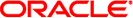
|
Oracle Directory Server Enterprise Edition Developer's Guide 11 g Release 1 (11.1.1.5.0) |
| Skip Navigation Links | |
| Exit Print View | |
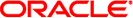
|
Oracle Directory Server Enterprise Edition Developer's Guide 11 g Release 1 (11.1.1.5.0) |
Part I Directory Server Plug-In API Guide
1. Before You Start Writing Plug-Ins
2. Changes to the Plug-In API Since Directory Server 5.2
3. Getting Started With Directory Server Plug-Ins
4. Working With Entries Using Plug-Ins
5. Extending Client Request Handling Using Plug-Ins
6. Handling Authentication Using Plug-Ins
7. Performing Internal Operations With Plug-Ins
8. Writing Entry Store and Entry Fetch Plug-Ins
9. Writing Extended Operation Plug-Ins
10. Writing Matching Rule Plug-Ins
Configuring Matching Rule Plug-Ins
Registering Matching Rule Plug-Ins
Handling Extensible Match Filters
How Directory Server Handles Extensible Match Searches
Thread Safety and Filter Matching Functions
Input Parameters for Filter Index Functions
Output Parameters for Filter Index Functions
Thread Safety and Filter Index Functions
Input Parameters for Filter Factory Functions
Output Parameters for Filter Factory Functions
Thread Safety and Filter Factory Functions
Filter Object Destructor Function
Indexing Entries According to a Matching Rule
How Directory Server Handles the Index
Input Parameters for Indexer Factory Functions
Output Parameters for Indexer Factory Functions
Thread Safety and Indexer Factory Functions
Indexer Object Destructor Function
Enabling Sorting According to a Matching Rule
How Directory Server Performs Sorting According to a Matching Rule
Handling an Unknown Matching Rule
Internal List of Correspondences
11. Writing Password Storage Scheme Plug-Ins
12. Writing Password Quality Check Plug-Ins
13. Writing Computed Attribute Plug-Ins
Part II Directory Server Plug-In API Reference
14. Data Type and Structure Reference
15. Function Reference, Part I
16. Function Reference, Part II
This section summarizes what matching rule plug-ins are and how Directory Server handles them.
A matching rule defines a specific way to compare attribute values that have a given syntax. In other words, a matching rule defines how potentially matching attributes are compared.
Every matching rule is identified by a unique object identifier (OID) string. A client application that requests a search can specify the matching rule OID in the search filter. The OID indicates to Directory Server how to check for a match of two attribute values.
In practice, a client application might want only entries with attribute values that match the value provided exactly. The sample plug-in demonstrates how you might implement a solution for that case. Another client might want to sort entries according to the rules for a given locale. Directory Server actually uses a matching rule plug-in to handle locale—specific matching.
Chapter 14, Directory Server Internationalization Support, in Oracle Directory Server Enterprise Edition Reference includes a list of matching rules. Directory Server supports the rules for internationalized searches. You can also view the list by searching the default schema.
$ ldapsearch -h localhost -p 1389 -b cn=schema cn=schema matchingRules
To request a custom matching rule on a specific attribute, a client application includes the matching rule OID in the search filter. LDAP v3 calls these search filters extensible match filters. An extensible match filter looks like the following:
(cn:2.5.13.5:=Quentin)
This filter tells the server to search for Quentin in the common name (CN) of the entries by using matching rule 2.5.13.5. The matching rule happens to be a case exact match.
The case exact matching rule plug-in OID 2.5.13.5 enables Directory Server to perform the search correctly. Directory Server calls code in this matching rule plug-in to check for matches during a search. The server also uses the code to generate indexes that accelerate case exact searches. The indexes also help to sort entries found during such searches.
A matching rule plug-in can provide code to do the following:
Check for matches during an extensible match search
Sort results for an extensible match search by using a sort control
Maintain an index to speed an extensible match search (optional)
To enable these capabilities, the plug-in implements matching and indexing routines that Directory Server calls to handle requests involving the particular matching rule.
The plug-in also implements factory functions that specify which routine to call when handling a particular matching rule. As a result, a plug-in can support multiple matching rules. Yet, plug-ins implementing only one matching rule also require factory function code to wrap indexing and matching routines. A plug-in therefore requires many lines of code and several functions to handle even a minimal matching rule.
The following table shows all the functions that a matching rule plug-in can implement.
Table 10-1 Functions Defined in Matching Rule Plug-Ins
|
Refer to Part II, Directory Server Plug-In API Reference for details about parameter block identifiers that you can use with matching rule plug-ins.