| Skip Navigation Links | |
| Exit Print View | |
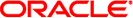
|
Oracle Directory Server Enterprise Edition Developer's Guide 11 g Release 1 (11.1.1.5.0) |
| Skip Navigation Links | |
| Exit Print View | |
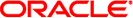
|
Oracle Directory Server Enterprise Edition Developer's Guide 11 g Release 1 (11.1.1.5.0) |
Part I Directory Server Plug-In API Guide
1. Before You Start Writing Plug-Ins
2. Changes to the Plug-In API Since Directory Server 5.2
3. Getting Started With Directory Server Plug-Ins
4. Working With Entries Using Plug-Ins
5. Extending Client Request Handling Using Plug-Ins
6. Handling Authentication Using Plug-Ins
7. Performing Internal Operations With Plug-Ins
8. Writing Entry Store and Entry Fetch Plug-Ins
9. Writing Extended Operation Plug-Ins
10. Writing Matching Rule Plug-Ins
How Matching Rule Plug-Ins Work
What a Matching Rule Plug-In Does
Configuring Matching Rule Plug-Ins
Registering Matching Rule Plug-Ins
Handling Extensible Match Filters
How Directory Server Handles Extensible Match Searches
Thread Safety and Filter Matching Functions
Input Parameters for Filter Index Functions
Output Parameters for Filter Index Functions
Thread Safety and Filter Index Functions
Input Parameters for Filter Factory Functions
Output Parameters for Filter Factory Functions
Thread Safety and Filter Factory Functions
Filter Object Destructor Function
Indexing Entries According to a Matching Rule
How Directory Server Handles the Index
Input Parameters for Indexer Factory Functions
Output Parameters for Indexer Factory Functions
Thread Safety and Indexer Factory Functions
Indexer Object Destructor Function
Enabling Sorting According to a Matching Rule
How Directory Server Performs Sorting According to a Matching Rule
Handling an Unknown Matching Rule
Internal List of Correspondences
11. Writing Password Storage Scheme Plug-Ins
12. Writing Password Quality Check Plug-Ins
13. Writing Computed Attribute Plug-Ins
Part II Directory Server Plug-In API Reference
14. Data Type and Structure Reference
15. Function Reference, Part I
16. Function Reference, Part II
Clients can request that Directory Server sort results from an extensible match search. This section explains how to enable sorting based on a matching rule.
Directory Server performs sorting as a variation of indexing, using the keys generated by an indexer function to sort results. The process is as follows:
Directory Server creates a parameter block as for indexing, setting SLAPI_PLUGIN_MR_USAGE to SLAPI_PLUGIN_MR_USAGE_SORT, before passing the parameter block to the indexer factory function.
The indexer factory function should set parameters in the parameter block as for indexing.
If the sort function is different from the normal indexer function, ensure that the function checks the value of SLAPI_PLUGIN_MR_USAGE, and then sets SLAPI_MR_INDEXER_FN accordingly.
Directory Server sets SLAPI_PLUGIN_MR_VALUES in the parameter block as a pointer to the values to be sorted. Directory Server then passes the parameter block the indexer function.
Directory Server sorts results based on the keys the indexer function set in SLAPI_PLUGIN_MR_KEYS.
Directory Server frees memory that was allocated for the operation.
Refer to Indexing Entries According to a Matching Rule for details on how matching rule plug-ins can allow Directory Server to perform indexing based on a matching rule.