| Skip Navigation Links | |
| Exit Print View | |
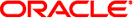
|
Oracle Directory Server Enterprise Edition Man Page Reference 11g Release 1 (11.1.1.5.0) |
| Skip Navigation Links | |
| Exit Print View | |
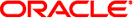
|
Oracle Directory Server Enterprise Edition Man Page Reference 11g Release 1 (11.1.1.5.0) |
- print the encrypted form of a password by using one of the server's encryption algorithms
install-path/bin/pwdhash -D instance-path [-H ] [-c comparepwd | -s scheme] password...
The pwdhash command prints the encrypted form of a password using one of the encryption algorithms available to the server. If a user cannot log in, you can use this command to compare the user's password with the password stored in the directory.
The following options are supported:
Specifies the encrypted password with which the user password is to be compared. The result of this comparison is either OK or password does not match.
Specifies where the Directory Server instance is located.
Specifies that the passwords are hex-encoded.
The clear password from which the encrypted form should be generated (or against which the password in the directory should be compared).
Generates the encrypted passwords according to the encryption scheme. The available schemes are SSHA, SHA, CRYPT, and CLEAR.
Example 1 Encrypting a Password
$ pwdhash -D /local/dsInst -s SSHA mypassword
{SSHA}mtHyZSHfhOZ4FHmvQe09FQjvLZpnW1wbmW05cw==Example 2 Comparing Two Passwords
$ pwdhash -D /local/dsInst \
-c "{SSHA}mtHyZSHfhOZ4FHmvQe09FQjvLZpnW1wbmW05cw==" aPassword
pwdhash: password does not matchThe following exit values are returned:
Successful completion.
An error occurred.
See attributes(5) for descriptions of the following attributes:
|