| Skip Navigation Links | |
| Exit Print View | |
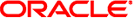
|
Oracle Hardware Management Pack 2.2.x HTML Documentation Collection |
| Skip Navigation Links | |
| Exit Print View | |
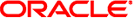
|
Oracle Hardware Management Pack 2.2.x HTML Documentation Collection |
Oracle Hardware Management Pack Installation Guide Overview
Introduction to the Oracle Hardware Management Pack
Oracle Server Management Agents
Oracle Server Hardware Management Agent
Oracle Server Hardware SNMP Plugins
Enabling the Host-to-ILOM Interconnect
Platform Server Support and ILOM Access Through the Host-to-ILOM Interconnect
Host-to-ILOM Interconnect Configuration Options
Installing Components Using the Oracle Hardware Management Pack Installer
Unix Installer Issue (CR 6977584)
Error Reported When Launching Installer on a Solaris System (CR 6982393)
Running Installer on Solaris With SUNWCreq Cluster Fails (CR 6982718)
Oracle Solaris OS Servers with SUNWipmi Installed Cannot Complete the Install (CR 7070692)
Unable to Launch Installer in GUI Mode on Oracle Linux 6 (CR 7129501)
Installing the QLogic Support on Linux Takes a Long Time (CR 7115215)
Error returned as Available space in Summary Screen (15820240)
Installing Hardware Management Pack Components
Using GUI Mode to Install and Uninstall Components
How to Install Hardware Management Components Using GUI Mode
How to Uninstall Hardware Management Components Using GUI Mode
Using Console Mode to Install or Uninstall Components
How to Install Hardware Management Components Using Console Mode
How to Uninstall Hardware Management Pack Components Using Console Mode
Using Silent Mode to Install and Uninstall Components
Silent Mode Installation Options
How to Install Hardware Management Pack Components Using Silent Mode
How to Uninstall Hardware Management Pack Component Using Silent Mode
Installing Components Manually
Installing and Uninstalling Components Manually on an Oracle Solaris Server
Installing and Uninstalling Components Manually on an Oracle Solaris 10 Server
Available Packages for Oracle Solaris 10
How to Manually Install Components on an Oracle Solaris 10 Server
How to Manually Uninstall Components on an Oracle Solaris 10 Server
Installing and Uninstalling Components Manually on an Oracle Solaris 11 Server
Available Packages for Oracle Solaris 11
How to Manually Install Components on Oracle Solaris 11 Without Zones
How to Manually Install Components on Oracle Solaris 11 With Zones
How to Manually Uninstall Components on an Oracle Solaris 11 Server
How to Manually Configure Hardware Management Pack on an Oracle Solaris Server
Installing and Uninstalling Components Manually on a Linux Server
How to Install Components on a Linux Server
How to Uninstall Components on a Linux Server
How to Configure the Software After Installation
Installing and Uninstalling Components Manually on a Windows Server
Available Packages for Windows
How to Install Components on a Windows Server
How to Uninstall Components on a Windows Server
How to Configure Software After Installation
Installing the Sun IPMI System Management Driver 2.1
How to Install Sun IPMI System Management Driver 2.1 Manually
How to Perform an Unattended Installation of the Sun IPMI System Management Driver 2.1
How to Verify ipmitool Installation
How to Uninstall the Sun IPMI System Management Driver 2.1
Installing the Host-to-ILOM Interconnect Driver
How to Install Host-to-ILOM Interconnect Drivers on a Oracle Solaris Server
How to Uninstall Host-to-ILOM Interconnect Drivers on a Oracle Solaris Server
How to Import the Security Certificate on a Windows Server
How to Install the Host-to-ILOM Interconnect Drivers on a Windows Server
Component Package Dependencies
The Patches and Updates screen appears.
The screen appears with search fields.
Expand the folders to see all available software releases.
The software release comprises a set of downloads (patches).
A popup action panel appears. The panel contains several action options.
The download begins automatically.