| Skip Navigation Links | |
| Exit Print View | |
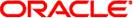
|
Oracle Hardware Management Pack Security Guide |
Oracle Hardware Management Pack Security Summary
Oracle Hardware Management Pack Preinstall
Oracle Hardware Management Pack is available for your server, and for many other x86- based servers and some SPARC-based servers. Oracle Hardware Management Pack features two components: an SNMP monitoring agent and a family of cross-operating system command-line interface tools (CLI Tools) for managing your servers.
With the Hardware Management Agent SNMP Plugins, you can use SNMP to monitor Oracle servers and server modules in your data center with the advantage of not having to connect to two management points, the host and Oracle ILOM. This functionality enables you to use a single IP address (the host's IP) to monitor multiple servers and server modules.
Hardware Management Agent SNMP Plugins run on the host operating system of Oracle servers. The SNMP Plugins use the Oracle Hardware Storage Access Libraries to communicate with the service processor. Information about the current state of the server is fetched automatically by the Hardware Management Agent.
You can use the Oracle Server CLI Tools to configure Oracle servers. The CLI Tools work with Oracle Solaris, Oracle Linux, Oracle VM, other variants of Linux, and Windows operating systems. The following table describes the tasks that you can perform using the CLI Tools.
|