| Oracle® Enterprise Data Quality for Product Data COM API Interface Guide Release 5.6.2 Part Number E23724-02 |
|
|
View PDF |
| Oracle® Enterprise Data Quality for Product Data COM API Interface Guide Release 5.6.2 Part Number E23724-02 |
|
|
View PDF |
Oracle DataLens Server is built on industry-leading DataLens™ Technology to standardize, match, enrich, and correct product data from different sources and systems. The core DataLens Technology uses patented semantic technology designed from the ground up to tackle the extreme variability typical of product data.
Oracle Enterprise Data Quality for Product Data, formerly known as Oracle Product Data Quality, uses three core DataLens Technology modules: Governance Studio, Knowledge Studio, and Application Studio. The following figure illustrates the process flow of these modules.
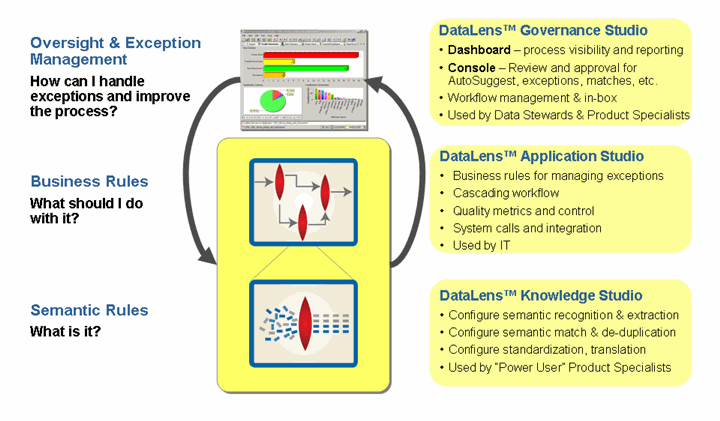
This section provides information about the Enterprise DQ for Product (EDQP) Oracle DataLens Server APIs:
The Application Studio and Governance Studio the primary ways to access the Oracle DataLens Server platform. These are the recommended interfaces for application developers.
The Application Studio is used for direct access to the DSAs loaded on the Oracle DataLens Servers for processing application/enterprise data. The DSA can process lists of tab-separated data. This is primarily exposed with the job and job step objects. The DSA Client can process the following:
Tab-separated (or user-defined separator character) input data
Input data from a database query
XML input data using an Xpath query
XML document as input; the updated XML document is returned.
The Governance Studio allows access to the repository and DSA jobs on the Oracle DataLens Server.
There are two low-level Application Programming Interfaces to the Oracle DataLens Server platform. These interfaces are not recommended for application developers. If these interfaces are needed, then Oracle Consulting Services should be contacted to get assistance on the best practices and use of these interfaces to the Oracle DataLens Servers.
The Oracle Server Real-Time Client interface. This is used for direct access to the data lens loaded on the Oracle DataLens Servers for processing application data. The RT Client can process the following:
Single line of data
Array of data
List of data
The Oracle DataLens Server Information Client interface. This is used for access to information about the data lens and DSAs that are loaded on the Oracle DataLens Servers.
The Microsoft COM DLL can be used for integrating to the following
Visual Basic
Microsoft applications such as Excel and Access
VBA applications such IIS Web pages
HTML pages
Available only on Microsoft Windows operating systems
Visual Basic 6.0 - The COM DLL was compiled and built with this release.
This document assumes that the reader is an experienced Microsoft Visual Basic or VBA software developer.
All libraries and software needed for use by this API are loaded as part of the Knowledge Studio and Oracle DataLens Server installations.
To access the Oracle DataLens Server from a Microsoft ASP (Active Server Pages) or VB application, the Oracle DataLens Server COM component can be used.
The COM object can also be used to access the Oracle DataLens Server from a Web Browser using client-side scripting such as VBScript, Jscript, or JavaScript.
The COM object can also be embedded in applications such as Microsoft Excel using VBA scripting.
The COM component can be used from any application that supports the Microsoft COM interface.
The Oracle DataLens Server COM component to the Server is provided as part of the normal server installation, although it is not automatically loaded onto your system for you.
Unzip the oracle_datalens_5_n_nn_api.zip file from the EDQP 5.6.1 or earlier product zip file or from the datalens_devtoolkit_5_6_n.zip file for EDQP 5.6.2 and later. For product download and installation instructions, see the Oracle Enterprise Data Quality for Product Data Oracle DataLens Server Installation Guide .
Copy the \DevToolKit\com_api\lib\DataLensServices.dll file to the following directory:
For 32-Bit operating system:
%systemroot%\System32
For 64-Bit operating system:
%systemroot%\SysWOW64
This COM component now needs to be registered on your system for use by your Microsoft ASP (or Microsoft VB) applications. Enter the following on the command-line of your machine:
regsvr32 C:\Oracle\middleware\opdq\data\shared\config DataLensServices.dll
Set TransformSystem = New DataLensServices.TransformSystem
There is a separate installation for the COM objects that will install the COM components into the C:\Oracle\middleware\opdq\data\shared\config directory and register them automatically.
The DSA APIs are the only interfaces where the submitted jobs can be tracked and manipulated on the server. The DSAs provide the highest level of abstraction from the low-level processing, minimizing the amount of code that needs to change when modifying the Transform Maps and data lenses.
This is the preferred interface to access the DSAs.
It is setup with the following VB Objects:
Top level object, contains information on all the servers in the topology. Contains a collection of server objects
A particular server in the topology (from the system object) to which job requests are made. The server has Jobs.
This is a particular DSA job. Monitors the progress of that job. Retrieves the results of specific steps from the job. Contains a collection of Job Step objects
A particular step can have the result data return to the application program. Contains a collection of transformed record objects.
A collection of the result data from the job.
A collection of the individual fields in each record.