| Oracle® Enterprise Data Quality for Product Data Java API Interface Guide Release 5.6.2 Part Number E23725-02 |
|
|
View PDF |
| Oracle® Enterprise Data Quality for Product Data Java API Interface Guide Release 5.6.2 Part Number E23725-02 |
|
|
View PDF |
Oracle DataLens Server is built on industry-leading DataLens™ Technology to standardize, match, enrich, and correct product data from different sources and systems. The core DataLens Technology uses patented semantic technology designed from the ground up to tackle the extreme variability typical of product data.
Oracle Enterprise Data Quality for Product Data, formerly known as Oracle Product Data Quality, uses three core DataLens Technology modules: Governance Studio, Knowledge Studio, and Application Studio. The following figure illustrates the process flow of these modules.
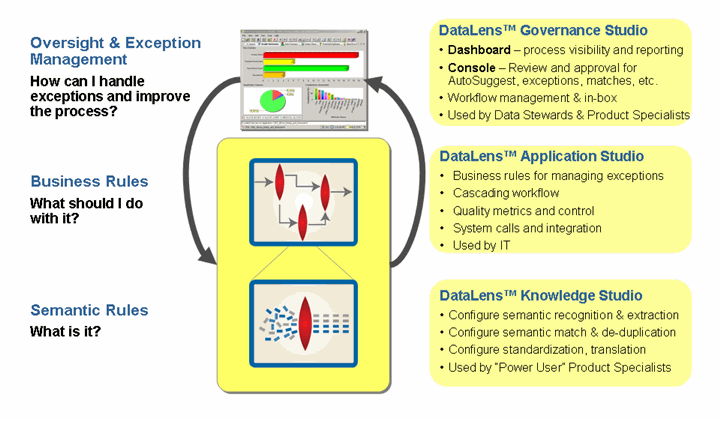
This section provides information about the Enterprise DQ for Product (EDQP) Oracle DataLens Server APIs:
There are three main Application Programming Interfaces to the Oracle DataLens Server platform.
DSA Client - The Oracle DataLens Server DSA Client interface. This is used for direct access to the DSA loaded on the Oracle DataLens Servers for processing application/enterprise data. The DSA Client can process the following:
Tab-separated input data
Input data with any user-defined separator character
Input data from a database query
Information Client - The Oracle DataLens Server Information Client interface. This is used for access to information about the data lenses, Transform Maps, and DSAs that are loaded on the Oracle DataLens Servers.
Ping Client - The Server Availability Client interface. This is used to check for a response from any Oracle DataLens Server in an Oracle DataLens Server Group.
There is also a low-level Application Programming Interface to the Oracle DataLens Server platform. This interface is not recommended for application developers. If this interface is needed, then Oracle Consulting Services should be contacted to get assistance on the best practices and use of this interface to the Oracle DataLens Servers.
Oracle DataLens Client - The Real-Time Client interface. This is used for direct access to the data lenses loaded on the Oracle DataLens Servers for processing application data. The RT Client can process the following:
Single line of data
Array of data
List of data
The Java API can be used for integrating to the following.
Java applications or Web pages
Available on Windows or Linux operating systems
Java JDK 1.4.2_02 - The API was compiled and built using this release.
Java JDK 1.4, 1.5, 1.6 - The API is also compatible with these releases.
The libraries and software used by this API are delivered in the product download in the oracle_datalens_5_n_nn_api.zip file for EDQP 5.6.1 and earlier and in the DevToolKit 5.6.2 Patch Release. The following libraries are provided, in the \DevToolKit\java_api\lib directory, for creating new applications and integrating to existing applications:
edqp-api.jarThis library contains the Application interface classes.
edqp-apiimports.jarThis library contains the third party component, Jdom 1.0, needed by the API. Jdom is used for encoding/decoding the SOAP messages sent to the Oracle DataLens Server from the client application.
Note:
If there are issues with using these versions of this software, contact Oracle Consulting Services.