| Skip Navigation Links | |
| Exit Print View | |
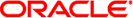
|
Oracle Integrated Lights Out Manager (ILOM) 3.0 Supplement for the Sun Server X2-8 (formerly Sun Fire X4800 M2) Sun Server X2-8 (formerly Sun Fire X4800 M2) Documentation Library |
| Skip Navigation Links | |
| Exit Print View | |
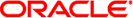
|
Oracle Integrated Lights Out Manager (ILOM) 3.0 Supplement for the Sun Server X2-8 (formerly Sun Fire X4800 M2) Sun Server X2-8 (formerly Sun Fire X4800 M2) Documentation Library |
Determining Your Server Management Strategy
Common Server Management Tasks
Server Management Software Benefits
Evaluating Your Server Environment
Server Management Downloads and Documentation
Oracle ILOM 3.0 Common Feature Set Documentation
Determining Current Firmware Versions
Planning and Downloading the Firmware Update
Updating the Oracle ILOM and System BIOS
How to Update Embedded HBA Firmware
How to Update NEM Firmware Using the Web Interface
How to Update NEM Firmware Using the CLI
Server-Specific Oracle ILOM Features
Minimum Supported Firmware and BIOS
How to Use the Web Interface to Monitor Power Usage and Set Notification Thresholds
Fixing Problems with Oracle ILOM Using the Preboot Menu
Identifying and Clearing Faults
Components With No Fault Diagnosis
Recovering a Lost Oracle ILOM Password
How to Recover a Lost Password by Proving Physical Presence
This task describes how to monitor power usage and set up to two thresholds so you can be notified when the server exceeds a power limit.
$ ssh root@SPIPaddress
Password: password
where:
SPIPaddress is the IP address of the server's service processor.
password is the password for the account. The default password for the root account is changeme. If you choose to use another user account, make sure it has Admin privileges.
The Oracle ILOM CLI prompt appears (->).
-> show /SP/powermgmt
Example output might look like:
-> show /SP/powermgmt
/SP/powermgmt
Targets:
powerconf
Properties:
actual_power = 604
permitted_power = 4576
allocated_power = 1658
available_power = 4576
threshold1 = 0
threshold2 = 0
Commands:
cd
set
show
where:
actual_power displays the current system input power (in watts) consumption.
permitted_power displays the maximum power consumption (in watts) expected for the system.
allocated_power displays the power allocated in watts to the system components.
available_power displays the input power capacity (in watts) that is available to system components.
-> show /SYS/VPS
Example output might look like:
-> show /SYS/VPS
/SYS/VPS
Targets:
history
Properties:
type = Power Unit
ipmi_name = VPS
class = Threshold Sensor
value = 601,500 Watts
upper_nonrecov_threshold = N/A
upper_critical_threshold = N/A
upper_noncritical_threshold = N/A
lower_noncritical_threshold = N/A
lower_critical_threshold = N/A
lower_nonrecov_threshold = N/A
alarm_status = cleared
Commands:
cd
showThe value of /SYS/VPS is equivalent to the value of /SYS/powermgmt actual_power.
-> cd /SP/powermgmt -> set threshold1|2 = n
where n represents watts, for example, 4000.
For example:
-> cd /SP/powermgmt -> set threshold1 = 4000
See Also