| Skip Navigation Links | |
| Exit Print View | |
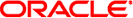
|
Sun Server X2-8 (formerly Sun Fire X4800 M2) Diagnostics Guide Sun Server X2-8 (formerly Sun Fire X4800 M2) Documentation Library |
| Skip Navigation Links | |
| Exit Print View | |
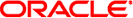
|
Sun Server X2-8 (formerly Sun Fire X4800 M2) Diagnostics Guide Sun Server X2-8 (formerly Sun Fire X4800 M2) Documentation Library |
Overview of the Diagnostics Guide
Introduction to System Diagnostics
How to Gather Service Visit Information
How to Troubleshoot Power Problems
How to Externally Inspect the Server
How to Internally Inspect the Server
How to Isolate and Replace Faulty DIMM Pairs
How to Isolate and Correct Persistent DIMM Errors
How to Detect DIMM Errors Using the CE Log
Default BIOS Power-On Self-Test (POST) Events
Using Oracle ILOM to Monitor the Host
Viewing the Oracle ILOM Sensor Readings
Viewing the Oracle ILOM System Event Log
Interpreting Event Log Time Stamps
Creating a Data Collector Snapshot
How to Create a Snapshot With the Oracle ILOM Web Interface
How to Create a Snapshot With the Oracle ILOM Command-Line Interface
Using SunVTS Diagnostics Software
Introduction to SunVTS Diagnostic Test Suite
How to Diagnose Server Problems With the Bootable Diagnostics CD
Performing Pc-Check Diagnostic Tests
How to Run Pc-Check Diagnostics
U-Boot Diagnostic Start-Up Tests
Running the U-Boot Diagnostic Tests and Viewing the Results
Sample SP Environmental Variables Showing U-Boot Test Status
When the server is started or rebooted, the BIOS POST tests memory by performing a write/read test of every location using the pattern 55aa. Then BIOS polls the memory controllers for both correctable and non correctable memory errors, and logs those errors into the SP SEL.
BIOS does not perform this test if Quick Boot is enabled.
For more information about BIOS POST, see BIOS POST.
See the following example:
Event# | Date | Time | Memory | Uncorrectable Error |Asserted | OEM Data-2 0x12 OEM Data-3 0x9d
Data-2 contains two nibbles (0x12 is “hex one and hex two” not “hex twelve”)
Consider the data from the preceding sample (0x12). In binary, it is 0001,0010.
Bits 6-7 = 00. This identifies the error as an ECC memory error. It should not change.
Bits 4-5 = 01. This identifies the memory branch. This number is unused in this context.
Bits 0-3 = 0010. Converted to decimal, these identify CPU node 2.
Nodes map to CPUs as follows:
The following table shows the mapping of nodes to CMODs and CPUs. In the physical system, CMOD 0 is on the bottom, and CMOD 3 is on the top.
|
In this example, the value 2 identifies CMOD 3, CPU 0.
Data–3 contains two nibbles (0x9d is “hex nine and hex d” not “hex nine d”). These numbers identify the DIMMs in the pair.
Consider the data from the preceding sample (0x9d). Converted to decimal it identifies DIMMs 9 and 13.