| Skip Navigation Links | |
| Exit Print View | |
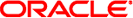
|
Oracle Java Composite Application Platform Suite 6.3 Release Notes Java CAPS Documentation |
| Skip Navigation Links | |
| Exit Print View | |
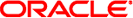
|
Oracle Java Composite Application Platform Suite 6.3 Release Notes Java CAPS Documentation |
Oracle Java Composite Application Platform Suite 6.3 Release Notes
Operating System, External System, and Platform Updates
Design-Time and Runtime Platform Changes
Browser and External System Changes
Starting GlassFish from the NetBeans IDE
Oracle WebLogic JMS and Advanced Queuing
Changes and Enhancements to Java CAPS Components
JBI Component Changes and Enhancements
Changes to Existing JBI Components
Database Binding Component Enhancements
BPEL Service Engine Enhancements
IEP Service Engine Enhancements
File Binding Component Enhancements
FTP Binding Component Enhancements
HTTP Binding Component Enhancements
JMS Binding Component Enhancements
Scheduler Binding Component Enhancements
Changes and Enhancements to Repository-Based Components
Adapters and Message Libraries
Issues Addressed in Java CAPS 6.3
Repository-Based Issues Addressed
Master Data Management Issues Addressed
Known Issues for Adapters and Message Libraries
Known Issues for the BPEL Service Engine
Known Issues for Composite Page Designer
Known Issues for the Data Integrator Service Engine
Known Issues for the Database Binding Component
Known Issues for the Enterprise Service Bus
Known Issues for the File Binding Component
Known Issues for the FTP Binding Component
Known Issues for the HL7 Binding Component
Known Issues for the IEP Service Engine
Known Issues for Java Application Projects for JAXB
Known Issues for the JBI Bridge
Known Issues for the LDAP Binding Component
Known Issues for Java CAPS Master Index
Known Issues for the XSLT Service Engine
Known Issues for Composite Applications
Known Installation and Startup Issues
Known GlassFish Enterprise Server Issues
The changes listed in the following sections provide enhanced functionality to the products or address issues in such a way that affects general usability of the components.
For a list of additional fixes to existing issues, see Issues Addressed in Java CAPS 6.3.
Java CAPS includes the following new JBI features and components in this release. In addition, GlassFish clustering is supported for JBI components in Java CAPS 6.3; clustering support does not extend to Repository-based applications.
The following components were added to Java CAPS for this release.
COBOL Copybook Encoder
This new component is a fixed-length field-based encoder that provides the tools you need to define and test COBOL Copybook encodings as well as provide runtime support for the encoders.
Email Binding Component
This new component supports configuration and connection to email servers within a JBI environment, allowing email messages to be sent from and received by a Java CAPS application. It supports POP3, IMAP, and SMTP.
HL7 Binding Component
This new component allows Java CAPS applications to establish and maintain connections with HL7 v2 messaging systems, manage message enveloping and routing, and perform message validations.
Rest Binding Component
This new components provides external connectivity for REST over HTTP, which allows external systems to invoke RESTful web services hosted by Java CAPS and allows Java CAPS to invoke external RESTful web services.
POJO Server Engine
This new component allows you to define business logic in Java (as Plain Old Java Objects) and then deploy those business objects in a Java CAPS application, providing a simple and flexible method for using Java in integration applications.
Worklist Manager Service Engine
This new component allows you to define manual tasks to be inserted into an otherwise automated workflow, such as a BPEL process, and to then manage and monitor the handling of any generated tasks.
Support for the Data Mashup Service Engine is discontinued in Java CAPS 6.3.
The following sections describe changes to existing JBI components from the previous release of Java CAPS.
The following enhancements were made to the Database Binding Component for this release:
The Database BC accepts timestamps in the XSD format (yyyy-MM-dd'T'hh:mm:ss:SSS).
The following enhancements were made to the BPEL SE for this release:
Exceptions defined in referenced resources can be selected from a fault name selector instead of needing to be typed in manually (NetBeans Issue 173313).
The BPEL SE can initiate a transaction context (TX) even when the BPEL SE does not have persistence enabled. To support this, a new optional attribute named atomicTxType was added to the BPEL process element (NetBeans Issue 169664).
A new Java function in the BPEL menu of the Mapper allows you to call the classes and methods of your project JAR files and referenced resources.
Validation for the doXslTranform function checks that the specified XSL file can be found (NetBeans Issue 163856).
You can navigate to EJB modules from partner links in a BPEL process (NetBeans Issue 124684).
Clicking on a referenced resource node brings up a dialog box that allows you to edit the resource (NetBeans Issue 164161).
Application variables are supported with the BPEL SE.
BPEL process can be dynamically invoked directly from another BPEL process without going through the HTTP BC.
The BPEL SE has graphical support for configuring Normalized Message properties.
The BPEL SE supports XML validation against the XSD file for BPEL 2.0 (CR 6802357).
The following enhancements were made to the IEP SE for this release:
Supports MySQL Enterprise Server 5.1.
The following enhancements were made to the File BC for this release:
Allows you to poll subdirectories, and provides a regular expression-based exclude mechanism.
On-demand read is now supports file name patterns, regular expressions, reading subdirectories, and dynamically setting the file name. The expression-based exclude mechanism is available for on-demand reads as well.
The following enhancements were made to the FTP BC for this release:
Supports database-based synchronization for clustering. Previously, only file-based synchronization could be was available.
The following enhancements were made to the HTTP BC for this release:
Allows you to insert application logic to change the protocol or payload messages before or after calling a service using JAX-WS handlers.
Resolves multiple host names by allowing you to specify a list of alias names used to validate the hostname in an HTTP URL. This adds a new runtime property, Allowed Hostname (Aliases) for localhost.
Supports connection timeout, read timeout, and hostname verifier settings for HTTP binding requests.
Provides message tracking and nested diagnostic context logging support.
Allows ?wsdl queries to be disabled through a CASA/binding configuration.
Supports optional SOAP header propagation.
The following enhancements were made to the JMS BC for this release:
Supports request/reply using BPEL correlation.
The JMS JCA provides an option for interceptors, which adds the capability to the JMS BC. These can be defined globally or for a specific instance.
JMS protocol validation was removed from the WSDL to support any JMS provider, including STCMS453. (6858958)
Application variables for fields of the number datatype are supported.
The following enhancements were made to the Scheduler BC for this release:
Supports Catalog Resolver so WSDL files can be dragged into a BPEL project from a different project without exceptions.
Supports the Redelivery On-Failure Suspend option.
Java CAPS includes the following changes and enhancements to repository-based components in this release.
The following changes were made to general Java CAPS functionality:
Previously if you copied an OTD used in a Java Collaboration Definition to a new location and then deleted the original OTD, the JCA could not resolve the OTD class names when it was reopened. Now if you copy and then delete an OTD used by a JCD, reopening the JCD brings up a dialog box that allows you to change the references to the OTD and repair the Collaboration. (6836357)
The following changes were made to Java CAPS JMS components:
The stcmsctrlutil command was modified to be able to hide the text you enter for the password. Previously, the password was only displayed in plain text. Now you can enter an asterisk (*) for the userpassword option, and the utility will prompt you for the password when it runs. This password is hidden. (7012336)
A new property, STCMS.TRACE.RECOVERY was added to the stcms.default.properties file to enable you to display in the log file the name of the DBS file being processed. This value is displayed in the log when the property is set to True and the logging level is set to INFO.
The STCMS client now compares the size of a message with the DBS segment size that the STCMS server is using, and the client generates an exception is the message size is greater that the DBS segment size. (6785808)
If you wanted to see the name of the DBS file being processed in the log files, you had to set the logging level to INFO. Now, you can set the STCMS.Trace.Recovery property to true in the startup properties file to include the DBS file name in the server log. (6911901)
The stcmsctrlutil.exe utility now show whether a durable subscriber is currently connected to the server. (6912941)
JMSJCA.destination is a new property on the inbound message wrapper that returns the destination object from which the message was read. This option is useful in cases such as WebSphere MQ when messages are read that do not return a valid value for getJMSDestination(). To get the destination, call javax.jms.Message.getobjectProperty("JMSJCA.destination"). (6902210)
The following changes were made to Java CAPS Adapters:
The HTTP Adapter includes methods to set read timeout and connect timeout properties on a per connection basis. The following methods are exposed for the HTTP client adapter: 6607433
setConnectTimeout()
setReadTimeout()
getConnectTimeout()
getReadTimeout()
This adds two properties to the HTTP External System HTTP Settings Properties in the Environment: Connect Timeout and Read Timeout.
In the DriverProperties property for outbound Oracle External Systems (configured in the Environment properties), java.util.Properties parameters are now represented by a comma-separated list of name and value pairs. The default delimiter is still the pound sign (#), as shown below.
setmethodName#property1=value1,property2=value2,property3=value3##
Below is an actual example of setting connection parameters:
setConnectionProperties#oracle.jdbc.ReadTimeout=30000, oracle.net.READ_TIMEOUT=30000,oracle.net.CONNECT_TIMEOUT=30000##
(6958635)
A new property, Use Initial Directory As Default, was added to the Batch SFTP External System properties in the Environment. Selecting this property causes the external system to use the initial directory on login as the default directory instead of the FTP default directory. This can help prevent exceptions thrown when a user does not have permissions on the FTP default directory. (6899758)
The following issues were addressed for Business Process Manager in this release:
The Worklist Manager for user activities can be used with Oracle Internet Directory and Oracle Virtual Directory LDAP servers.
Business Process Manager supports SQL Server 2008.
This release includes a command-line utility that copies the entire Java CAPS repository (including all installed products), and allows the host name and port numbers to be changed. The utility is named replicate.bat for Windows and replicate.sh for UNIX. The utility is intended to be executed on the computer to which you want the repository moved (the target server). The computer from which the repository is being copied is called the source server.
This section provides instructions for copying an entire repository from a source machine to a target machine. Perform the steps on the source machine first, followed by the steps for the target machine.
For Windows: replicate.bat export usernamepassword RepositoryBackupFileName
For UNIX: replicate.sh export usernamepassword RepositoryBackupFileName
The location of the installation files is a required parameter for the replicate utility.
JavaCAPS_Homerepository\repository\util\replicate.bat (on Windows) or JavaCAPS_Homerepository/repository/util/replicate.sh (on UNIX)
JavaCAPS_Homerepositor\repository\util\repositoryutil\com.stc.repositoryutil.jar
The backup file created above from running the replicate utility on the source machine. If you do not want to copy the files from the source machine to the target machine, you can create a shared network directory on the target machine that points to the respective directories on the source machine.
CHOSEN_INSTALL_FEATURE must be set to Repository.
The following properties must be configured: USER_JDK_HOME, USER_INSTALL_DIR, REPOSITORY_NAME, and REPOSITORY_ADMIN_PORT.
Note - For Windows repository replication, the USER_JDK_HOME and USER_INSTALL_DIR directory values must contain double backslash characters after the drive designation (for example, C:\\JavaCAPS).
For Windows: replicate.bat import RepositoryImagePath BackupFile RepositoryPropertiesFile
For UNIX: replicate.sh import RepositoryImagePath BackupFile RepositoryPropertiesFile
where:
RepositoryImagePath is the location of the Java CAPS installation file on the Java CAPS Repository CD1
RepositoryPropertiesFile is the name and location of the install properties file
BackupFile is the location of the backup file created by running the replicate utility on the source machine
The contents of the original repository are now available in the location specified by TargetRepositoryPath. The target repository can be started by running the repository startup command (startserver.bat for Windows or startserver.sh for UNIX) from the TargetRepositoryPath directory.
This release includes a command-line utility, listObjects, that lists the Repository-based branches, projects, and environments stored in the Java CAPS Repository. This utility is packaged as a batch file for Windows and an SH file for UNIX. It is located in the JavaCAPS_Home\repository\repository\util directory. The syntax of the command is:
listObject.bat username password branch_name mode
or
listObject.sh username password branch_name mode
Where:
username is the administrator user name used to log in to the Repository (by default, admin)
password is the password associated withe the above user (by default, adminadmin)
branch_name is the name of the branch containing the objects you want to list
mode is an indicator of the objects to list. Use one of the following mode:
–lb lists all branches in the Repository. For example:
listObject admin adminadmin "" -lb
–lp lists all projects in a branch. For example:
listObject admin adminadmin TESTING -lp
–le lists all environments in a branch. For example:
listObject admin adminadmin TESTING -le