| Skip Navigation Links | |
| Exit Print View | |
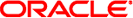
|
Oracle Java Composite Application Platform Suite 6.3 Release Notes Java CAPS Documentation |
| Skip Navigation Links | |
| Exit Print View | |
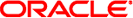
|
Oracle Java Composite Application Platform Suite 6.3 Release Notes Java CAPS Documentation |
Oracle Java Composite Application Platform Suite 6.3 Release Notes
Operating System, External System, and Platform Updates
Design-Time and Runtime Platform Changes
Browser and External System Changes
Starting GlassFish from the NetBeans IDE
Oracle WebLogic JMS and Advanced Queuing
Changes and Enhancements to Java CAPS Components
JBI Component Changes and Enhancements
Changes to Existing JBI Components
Database Binding Component Enhancements
BPEL Service Engine Enhancements
IEP Service Engine Enhancements
File Binding Component Enhancements
FTP Binding Component Enhancements
HTTP Binding Component Enhancements
JMS Binding Component Enhancements
Scheduler Binding Component Enhancements
Changes and Enhancements to Repository-Based Components
Adapters and Message Libraries
New Replicate Repository Utility
New Utility for Listing Repository Objects
Issues Addressed in Java CAPS 6.3
Repository-Based Issues Addressed
Master Data Management Issues Addressed
Known Issues for Adapters and Message Libraries
Known Issues for the BPEL Service Engine
Known Issues for Composite Page Designer
Known Issues for the Data Integrator Service Engine
Known Issues for the Database Binding Component
Known Issues for the Enterprise Service Bus
Known Issues for the File Binding Component
Known Issues for the FTP Binding Component
Known Issues for the HL7 Binding Component
Known Issues for the IEP Service Engine
Known Issues for Java Application Projects for JAXB
Known Issues for the JBI Bridge
Known Issues for the LDAP Binding Component
Known Issues for Java CAPS Master Index
Known Issues for the XSLT Service Engine
Known Issues for Composite Applications
Known Installation and Startup Issues
Known GlassFish Enterprise Server Issues
For this release, the names of the installation executable files have changed to include the name of the operating system. For example, the new name for the Windows file is JavaCAPS-Windows.exe and the name for the Solaris file is JavaCAPS-Solaris.bin.
There are two paths to upgrade the Repository-based Java CAPS components from previous versions of release 6. In the first method, you install Java CAPS 6.3, export all projects from the older release 6 environment, and then import them into the new 6.3 environment. In the second method, you install Java CAPS 6.3, install a patch to update the older release 6 Repository, and then connect to the older Repository from the Java CAPS 6.3 environment. With the second option, you have a side-by-side installation, but you do not use the new Repository. Instead you continue to use the existing upgraded Repository.
The patch to upgrade the Repository is included on your installation media in patches/patches_ml.zip. The patch file is named 6946084-01-REP.zip. For full upgrade instructions, see Upgrading to Oracle Java CAPS 6.3.