| Skip Navigation Links | |
| Exit Print View | |
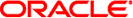
|
Planning for Oracle Java CAPS 6.3 Installation Java CAPS Documentation |
| Skip Navigation Links | |
| Exit Print View | |
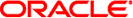
|
Planning for Oracle Java CAPS 6.3 Installation Java CAPS Documentation |
Planning for Java CAPS 6.3 Installation
Java CAPS 6.3 Installed Components
Java CAPS 6.3 Supported Operating Systems
Supported Design-Time Platforms
Java CAPS 6.3 Supported JDK Versions
Interoperability With Oracle Products
Interoperability with Oracle Products
Interoperability with Java Enterprise System
Java CAPS 6.3 Components and Supported External Systems
Additional Information for the JDBC/ODBC Adapter and Database Binding Component
Java CAPS 6.3 System Requirements
Overview of the Installation Process
Overview of the Graphical User Interface Installation Process
Overview of the Command-Line Interface Installation Process
Repository Names and User Names
Contents of the Java CAPS Installer and Components Download Files
Java CAPS Installer TAR and ZIP Files
Java CAPS Components ZIP Files
Contents of the Installation DVDs
Troubleshooting the Java CAPS Installation
Certified Oracle Solaris 9 and 10 Patches
Certified SUSE Linux Enterprise Server 10 Daylight Savings Time Patch
The following topics explain issues to consider before you begin your Java CAPS installation.
Exit from all Windows programs prior to running the setup.
Default User Names and Passwords
Beginning with Java CAPS 6.3, default passwords are no longer provided for the GlassFish server administrator user. You can specify the administrator and master passwords when you install Java CAPS. The default user names and passwords for Enterprise Manager and the Suite Uploader are still the same (STC/Administrator and admin/adminadmin).
You can save the master password to a file after installation so you do not need to specify it each time you start the GlassFish server. The installation guide provide instructions for doing this.