| Skip Navigation Links | |
| Exit Print View | |
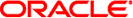
|
Planning for Oracle Java CAPS 6.3 Installation Java CAPS Documentation |
| Skip Navigation Links | |
| Exit Print View | |
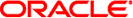
|
Planning for Oracle Java CAPS 6.3 Installation Java CAPS Documentation |
Planning for Java CAPS 6.3 Installation
Java CAPS 6.3 Installed Components
Java CAPS 6.3 Supported Operating Systems
Supported Design-Time Platforms
Java CAPS 6.3 Supported JDK Versions
Interoperability With Oracle Products
Interoperability with Oracle Products
Interoperability with Java Enterprise System
Java CAPS 6.3 Components and Supported External Systems
Additional Information for the JDBC/ODBC Adapter and Database Binding Component
Java CAPS 6.3 System Requirements
Overview of the Installation Process
Overview of the Graphical User Interface Installation Process
Overview of the Command-Line Interface Installation Process
Repository Names and User Names
Contents of the Java CAPS Installer and Components Download Files
Java CAPS Installer TAR and ZIP Files
Java CAPS Components ZIP Files
Contents of the Installation DVDs
Troubleshooting the Java CAPS Installation
Certified Oracle Solaris 9 and 10 Patches
Certified SUSE Linux Enterprise Server 10 Daylight Savings Time Patch
When preparing to install Java CAPS you must consider the computer systems on which you plan to install the Suite components, along with gathering important information to help you make the necessary decisions before performing the installation.
What You Must Decide Before You Start the Installation Process
Select the system that will host the Repository.
Select the system(s) that will serve as domains. It is possible for the same system to serve both as a Repository and a domain. Whether you decide to do this depends on the requirements of your installation. Contact Oracle Support if you need assistance making this determination.
Select the system(s) that will host NetBeans IDE.
Determine which add-on applications you require.
Ensure that each system that you select meets the system requirements for Java CAPS. For more information on resource requirements, see Java CAPS 6.3 System Requirements.
What Information is Required Before You Start the Installation Process
The passwords you will use for the administrator and master passwords. For more information see Before You Install.
The name of each system on which a Repository or domain will be installed. For more information see Repository Names and User Names.
Confirmation that you have 10 consecutive ports available for the Repository installation (the default is 12000–12009). You will need the base port number when you connect to the Repository.
Note - To determine which ports are in use, type: netstat —a | find port_number.
Confirmation that you have five consecutive ports available for the Enterprise Manager installation (the default is 15000–15004).
If you are installing support for Oracle Advanced Queueing, the name and login information for the Advanced Queueing database and the name of the queue tables.
If you are installing support for WebLogic JMS, the name and login information for the WebLogic server and the components names of the JMS module.
Note - Support for Oracle Advanced Queueing and WebLogic JMS can be installed through a command-line after you have installed Java CAPS.
The Java Development Kit (JDK) must be installed and the JAVA_HOME environment variable must be set on the computer on which you install Java CAPS prior to beginning the installation. This is required to perform the installation and for Java CAPS utilities, such as Enterprise Manager Command-Line Client and code generation, to function correctly. Different operating systems require different JDK versions. To determine which JDK version you need, see Java CAPS 6.3 Supported JDK Versions.
Beginning with Release 6, you no longer perform an in-place installation. Instead, install the latest release of Java CAPS 6 in a new directory, and then import your Projects from previous releases.
When upgrading from previous releases of Java CAPS to the current release:
Install Java CAPS in a new directory.
Export your Projects and Environments from the earlier release of Java CAPS
Import your Projects and Environments into the latest release using the NetBeans IDE Update Center
Open any JBI Projects directly in NetBeans
Reconfigure and redeploy components as needed
For instructions on how to complete a successful upgrade see Upgrading to Java CAPS 6.