| Skip Navigation Links | |
| Exit Print View | |
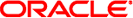
|
Using the Oracle Java CAPS 6.3 Installation GUI Java CAPS Documentation |
| Skip Navigation Links | |
| Exit Print View | |
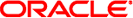
|
Using the Oracle Java CAPS 6.3 Installation GUI Java CAPS Documentation |
Using the Java CAPS 6.3 Installation GUI
Installing the JDK Software and Setting JAVA_HOME
To Install the JDK Software and Set JAVA_HOME on a UNIX System
To Install the JDK Software and Set JAVA_HOME on a Windows System
Installing Java CAPS Using the Java CAPS Installer
To Install Java CAPS Components Using the Java CAPS Installer
Enabling Oracle Advanced Queueing
To Create the Java CAPS Advanced Queue User
To Install Advanced Queueing Support After Installing Java CAPS
To Allow Enterprise Manager to Delete Advanced Queue Messages
Enabling WebLogic JMS for Java CAPS
To Install WebLogic JMS Support After Installing Java CAPS
Adding the GlassFish Server to the NetBeans IDE
Installing Components Using the NetBeans IDE Update Center
To Install Components Using the NetBeans IDE Update Center
Installing Java CAPS Components Using the Java CAPS Uploader
To Install Java CAPS Components Using the Java CAPS Uploader
To Download and Expand ZIP Files Using the Java CAPS Uploader
Installing Plugins Using Enterprise Manager Web Applications Manager
To Install Java CAPS Plugins Using the Enterprise Manager Web Applications Manager
Connecting to the Java CAPS Repository From the NetBeans IDE
To Connect to Java CAPS Repository from the NetBeans IDE
Creating a Windows Service for the GlassFish Domain
To Start, Stop, and Delete the Service
Increasing the NetBeans IDE Heap Size
To Increase the Heap Size in NetBeans IDE
To start or stop Java CAPS, after the initial installation, navigate to the Java CAPS install directory or to the directory where the component is installed that you want to start or stop. Run the appropriate command.
Note - When you start the GlassFish server from the NetBeans IDE, you need to enter the master password. The dialog box that appears provides instructions for creating a password file so you can skip this step in the future.
| ||||||||||||||||||