| Skip Navigation Links | |
| Exit Print View | |
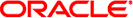
|
Installing Patches for Oracle Java CAPS Java CAPS Documentation |
| Skip Navigation Links | |
| Exit Print View | |
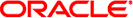
|
Installing Patches for Oracle Java CAPS Java CAPS Documentation |
Installing Patches for Java CAPS
Java CAPS 6.3 Patch Management Tools
Installing Java CAPS 6 Patches
To Install a GlassFish Enterprise Server Environment Patch
To Install an Enterprise Manager Environment Patch
To Install a Design-time NetBeans IDE Environment Patch
This topic provides instructions on how to uninstall Java CAPS 6.3 patches. The tool informs you of a successful patch installation at the conclusion of the process. For information about patches and installation procedures, see Java CAPS 6.3 Patch Overview and Installing Java CAPS 6 Patches.
Note - You do not need to run the uninstall script for normal failures.
This procedure uninstalls a Java CAPS 6.3 patch using the format of nnnnnnn-nn for the patch number.
Where patch-number is the identifying number of the patch you are uninstalling.