| Skip Navigation Links | |
| Exit Print View | |
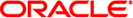
|
Upgrading to Oracle Java CAPS Master Index Java CAPS Documentation |
| Skip Navigation Links | |
| Exit Print View | |
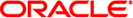
|
Upgrading to Oracle Java CAPS Master Index Java CAPS Documentation |
Upgrading to Oracle Java CAPS Master Index
Upgrading From eView Studio to Oracle Java CAPS Master Index (Repository)
To Upgrade to Oracle Java CAPS Master Index (Repository)
Migrating to Service-Enabled Oracle Java CAPS Master Index
Step 1: Create the Service-Enabled Master Index
To Create the Service-Enabled Master Index
Step 2: Migrate any Custom Plug-ins
Step 3: Update the Object Definition
Step 5: Update the Master Controller
Step 6: Update the Matching and Standardization Configuration
Step 7: Update Query Definitions
Step 8: Update the Survivor Calculator
Step 9: Update Field Validations
Step 10: Validate the Configuration Files
To Validate the Configuration Files
Step 11: Update Match and Standardization Engine Files
To Update Standardization Engine Files
Step 12: Upgrade the Database Connection and Security
To Upgrade the Database Connection and Security
Step 13: Finalizing the Upgrade
Step 14 (Optional): Update the Master Index API in Client Projects
To Update the Master Index API in Client Projects
Java CAPS 6 provides two different versions of Oracle Java CAPS Master Index — Oracle Java CAPS Master Index (Repository) and service-enabled Oracle Java CAPS Master Index. Oracle Java CAPS Master Index (Repository) provides the same features and functions as eView Studio 5.1.3, with the added feature of being able to communicate with JBI and service-enabled applications. It is installed in the Java CAPS Repository. The second version, service-enabled Oracle Java CAPS Master Index, is installed directly into NetBeans and does not use the Java CAPS Repository. It provides several new functions and tools to create a more complete data management solution.
You can upgrade an eView Studio application to a Oracle Java CAPS Master Index (Repository) application, and you can migrate a Oracle Java CAPS Master Index (Repository) application to a service-enabled Oracle Java CAPS Master Index application. Upgrading from version 5.1.3 to Java CAPS 6 provides the simplest way to move your master index applications into a Java CAPS 6 environment with minimal change; however, migrating to the service-enabled version allows you to take advantage of the new features and tools.
The procedures below describe the upgrade and migration. Before you begin these steps, make sure you have installed Java CAPS 6 and have uploaded eView.sar to the Repository and installed it as a plug-in in NetBeans.