| Skip Navigation Links | |
| Exit Print View | |
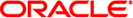
|
Upgrading to Oracle Java CAPS Master Index Java CAPS Documentation |
| Skip Navigation Links | |
| Exit Print View | |
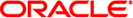
|
Upgrading to Oracle Java CAPS Master Index Java CAPS Documentation |
Upgrading to Oracle Java CAPS Master Index
About the Upgrade Paths to Oracle Java CAPS Master Index
Migrating to Service-Enabled Oracle Java CAPS Master Index
Step 1: Create the Service-Enabled Master Index
To Create the Service-Enabled Master Index
Step 2: Migrate any Custom Plug-ins
Step 3: Update the Object Definition
Step 5: Update the Master Controller
Step 6: Update the Matching and Standardization Configuration
Step 7: Update Query Definitions
Step 8: Update the Survivor Calculator
Step 9: Update Field Validations
Step 10: Validate the Configuration Files
To Validate the Configuration Files
Step 11: Update Match and Standardization Engine Files
To Update Standardization Engine Files
Step 12: Upgrade the Database Connection and Security
To Upgrade the Database Connection and Security
Step 13: Finalizing the Upgrade
Step 14 (Optional): Update the Master Index API in Client Projects
To Update the Master Index API in Client Projects
You can upgrade an eView Studio project that is at version 5.0.5 or later to a Oracle Java CAPS Master Index (Repository) project. Before you begin this procedure, make sure you have installed Oracle Java CAPS Master Index (Repository) as described in Installing Additional Repository-Based Java CAPS Components in Installing Additional Components for Oracle Java CAPS 6.3. Make sure to install Oracle Java CAPS Master Index (Repository) as a NetBeans plug-in.
This is described in Upgrading to Oracle Java CAPS 6.3. You can export and import the Environments along with the projects.
These updates are described in the Sun SeeBeyond eView Studio Upgrade Guide, Release 5.1.3, available at http://download.oracle.com/docs/cd/E19336–01/820–0965/820/0965.pdf.
The Add/Remove Jar Files dialog box appears.
The steps for this process are described in Deploying the Master Index (Repository) Server Project in Deploying Oracle Java CAPS Master Indexes (Repository) .