| Skip Navigation Links | |
| Exit Print View | |
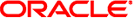
|
Configuring Oracle Java CAPS Business Process Manager Environment Components Java CAPS Documentation |
| Skip Navigation Links | |
| Exit Print View | |
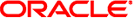
|
Configuring Oracle Java CAPS Business Process Manager Environment Components Java CAPS Documentation |
Configuring Environment Components for the Oracle Java CAPS Business Process Manager
Monitoring and Recovery Database Overview
BPM Engine and Business Process Configuration
Creating an Environment for a Basic Business Process
To Create an Environment for a Basic Business Process
Creating an Environment for a User Activity Business Process
To Create an Environment for a User Activity Business Process
Configuring the BPM Engine for Monitoring and Recovery
To Configure the BPM Engine for Monitoring and Recovery
Configuring the Worklist Manager External System
Configuring the WorkList Manager
Creating the Worklist Manager External System
Defining Configuration Properties
Customizing Flex Attribute Labels
Defining email Notification Properties
Configuring an OpenLDAP Connection
Configuring an Oracle Internet Directory Connection
Configuring an Oracle Directory Server Enterprise Edition Connection
The Environment represents the physical configuration of the Business Process Project. This section outlines how to create Environments for basic Business Process Projects and for Business Processes that include a user activity. In a production environment, the Java CAPS Environment is like to be more complex than the examples shown here. Once you create an Environment for BPM, you must configure the BPM Engine properties, located on the Properties window of the application server.
The components in a Project that contains a basic Business Process will vary depending on the external systems and other components used in the Project.
The components in a Project that contains a basic Business Process will vary depending on the external systems and other components used in the Project.
In BPM you can expose a Business Process as a web service and you can invoke web services from a Business Process. The Environment for each type of web service Business Process require different components.
The Properties window for the BPM Engine configures several aspects of the BPM Engine, including debugging, database connection, load balancing, failover and recovery, and so on. Table 1 lists and describes each property.
Table 1 BPM Engine Properties
|
When a Business Process needs to be scaled to meet heavier processing needs, you can distribute the Business Process across multiple engines to increase throughput. BPM’s load balancing algorithm automatically distributes processing across multiple engines; however, BPM cannot load balance correlated messages.
Note - The File Adapter is not designed to work in an BPM load-balancing scenario. Using a File Adapter will result in all instances being sent to one engine rather than being distributed.
When the Business Process is configured for load balancing, BPM’s failover capabilities ensure throughput of running Business Process instances. When Business Process instances encounter an engine failure, BPM load balances those instances across all available engines. As with load balancing, BPM’s failover capabilities are limited to non-correlated messages.
Note - Optimizing these two property setting might require some testing. The Engine Expiry Interval property also applies to the interval for the recovery of dangling instances.