| Skip Navigation Links | |
| Exit Print View | |
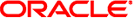
|
Configuring Oracle Java CAPS Business Process Manager Environment Components Java CAPS Documentation |
| Skip Navigation Links | |
| Exit Print View | |
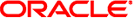
|
Configuring Oracle Java CAPS Business Process Manager Environment Components Java CAPS Documentation |
Configuring Environment Components for the Oracle Java CAPS Business Process Manager
Creating an Environment for a Basic Business Process
To Create an Environment for a Basic Business Process
Creating an Environment for a User Activity Business Process
To Create an Environment for a User Activity Business Process
Creating Environments for Web Service Business Processes
Configuring the BPM Engine for Monitoring and Recovery
To Configure the BPM Engine for Monitoring and Recovery
Configuring the Worklist Manager External System
Configuring the WorkList Manager
Creating the Worklist Manager External System
Defining Configuration Properties
Customizing Flex Attribute Labels
Defining email Notification Properties
Configuring an OpenLDAP Connection
Configuring an Oracle Internet Directory Connection
Configuring an Oracle Directory Server Enterprise Edition Connection
When configured for persistence, Oracle Java CAPS Business Process Manager (BPM) stores information about Business Process instances and activities for recovery and monitoring. Once the data is persisted, you can use Enterprise Manager to monitor Business Process instances. The level of detail you can view depends on whether you have configured a Business Process for reporting persistence and have configured the tables specific to that Business Process.
The database scripts for the monitoring and recovery database are accessed from the Java CAPS Repository, and include scripts to create, drop, purge, and archive database tables. They are located in the Business Process Manager node. There are two sets of scripts you can use to create the database tables. One set of database scripts is located under Run Database Scripts, which only contains the scripts to create or drop the database tables. These scripts can be modified and run from NetBeans.
The second set of scripts is located under Download Database Scripts and are contained in .zip files specific to each database vendor. You can download these scripts, and then modify and run them from a local directory. These files contain the scripts to create or drop database tables, as well as additional purge and archive scripts that you can use to manage aging information stored in your database.
Database scripts are also generated in the Projects window under the Business Process node for each Business Process configured for reporting persistence. Configuring a Business Process for persistence allows you to collect and monitor more detailed data for that process than would be collected in the standard database.
The BPM Engine must be configured for persistence in order to access and store information in the monitoring and recovery database. When you configure the BPM Engine for persistence, data is stored for all Business Process instances running on the associated application server. You configure specific Business Processes to persist more detailed information for reporting and monitoring in the properties for each Business Process. When you configure a Business Process for persistence, additional database scripts are automatically created under that process. These scripts need to be run in order to enable the more detailed level of persistence.