| Skip Navigation Links | |
| Exit Print View | |
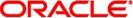
|
Oracle Java CAPS JMS Reference Java CAPS Documentation |
| Skip Navigation Links | |
| Exit Print View | |
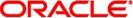
|
Oracle Java CAPS JMS Reference Java CAPS Documentation |
Implementing JMS in Java CAPS Projects
To Implement JMS Following the Java CAPS Model
Creating and Configuring Message Destinations
Creating OTDs and Collaborations
Using the JMS OTD in Collaboration Definitions
Using JMS Messages in Collaboration Definitions
Database Configuration and Operation
Protected Concurrent Processing
Serial Processing Across a Destination Group
Message Redelivery and Redirection
Specifying Redelivery Options in the JMS IQ Manager
Specifying Redelivery Options in a JMS Client
Example of Producer Throttling and Unthrottling
Additional JMS Message Properties
requestReply(timeout, message)
requestReplyTo(message, destName)
requestReplyTo(timeout, message, destName)
send(message, deliveryMode, priority, timeToLive)
sendBytes(payload, deliveryMode, priority, timeToLive)
sendBytesTo(payload, destination)
sendBytesTo(payload, destination, deliveryMode, priority, timeToLive)
sendText(payload, deliveryMode, priority, timeToLive)
sendTextTo(payload, destination)
sendTextTo(payload, destination, deliveryMode, priority, timeToLive)
sendTo(message, destination, deliveryMode, priority, timeToLive)
retrieveBytesFromMessage(arg0)
retrieveStringFromMessage(arg0)
JMS IQ Manager Runtime Configuration
Accessing the Configuration Properties
Configuration Properties Interface
Journaling and Expiration Properties
Per-Destination Throttling Threshold
Overview of MS Control Utility Features
To Create a Backup Archive File
To Set the MS Control Utility Timeout Period
Message Destination (Queue) Examples
Figure 23 Diagnostic Properties Panel
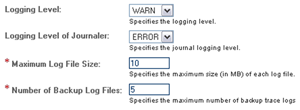
The generation of log files for diagnostic purposes can have a major impact on system resources. You can specify several properties for logging, as described in the following sections:
The Logging Level property specifies the threshold severity level at which the system issues log messages. The JMS IQ Manager only issues log messages having a severity level that is higher than or equal to the specified level.
Table 11 Logging Levels
|
By default, the logging level is specified as WARN, and the JMS IQ Manager issues warning, error, and fatal messages.
The Logging Level of Journaler property specifies the threshold severity level at which the system journals log messages. The JMS IQ Manager only journals log messages having a severity level that is higher than or equal to the specified level.
Table 12 Journaler Logging Levels
|
By default, the journal log file resides in the journal directory in the JMS IQ Manager directory. The location of this directory can be specified with the Journal Directory property as described in Journal Directory.
By default, the journaling level is specified as ERROR, and the JMS IQ Manager journal log includes only error and fatal messages.
You can specify the maximum size for the JMS IQ Manager log file with the Maximum Log File Size property. If the JMS IQ Manager attempts to log more than the specified log file size, the log file is renamed to stcms.log.N, and a new file is created.
The variable N is a number between 1 and the number specified by the Number of Backup Log Files property. By default, the JMS IQ Manager can create five backup log files.
An integer larger than 0, indicating the size of the log file in MBytes.
The default log file size is 10 MBytes.
You can specify the maximum number of backup log files in the JMS IQ Manager database with the Number of Backup Log Files property. When the specified number is exceeded, the oldest log file is discarded.
An integer greater than 0, indicating the number of backup log files.
The default number of backup log files is 5.