| Skip Navigation Links | |
| Exit Print View | |
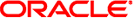
|
Developing Oracle Java CAPS Master Indexes (Repository) Java CAPS Documentation |
| Skip Navigation Links | |
| Exit Print View | |
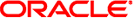
|
Developing Oracle Java CAPS Master Indexes (Repository) Java CAPS Documentation |
Developing Oracle Java CAPS Master Indexes (Repository)
Oracle Java CAPS Master Index Overview
About Oracle Java CAPS Master Index
Oracle Java CAPS Master Index Features
Master Index Repository Components
Match Engine Configuration Files
Outbound Object Type Definition (OTD)
Learning about the Master Index Runtime Environment
Functions of the Runtime Environment
Features of the Runtime Environment
Master Index Runtime Components
Object Persistence Service (OPS)
Objects in an Enterprise Record
Working with Project Components
Copying, Cutting, and Pasting Files
Master Index Development Process Overview (Repository)
Before You Begin Developing a Master Index (Repository)
Preliminary Data Analysis for a Master Index (Repository)
Planning a Master Index Project (Repository)
Master Index Project Initiation Checklist (Repository)
Creating a Master Index Application (Repository)
Step 1: Create a Project and Start the Wizard (Repository)
Step 2: Name the Master Index Application (Repository)
To Name the Master Index Application
Step 3: Define Source Systems (Repository)
Step 4: Define the Deployment Environment (Repository)
To Define the Deployment Environment
Step 5: Define Parent and Child Objects (Repository)
Creating Objects from a Template
Deleting an Object from the Structure
Step 6: Define the Fields for Each Object (Repository)
Step 7: Generate the Project Files (Repository)
To Generate the Configuration Files
Step 8: Review the Configuration Files (Repository)
Master Index Wizard Field Properties and Name Restrictions (Repository)
Master Index Wizard Field Name Restrictions (Repository)
Master Index Wizard General Field Properties (Repository)
Master Index Wizard EDM Field Properties (Repository)
Custom Plug-ins for Master Index Custom Transaction Processing (Repository)
Master Index Update Policy Plug-ins (Repository)
Master Index Field Validation Plug-ins (Repository)
Master Index Field Masking Plug-ins (Repository)
Master Index Match Processing Logic Plug-ins (Repository)
Custom Match Processing Logic Methods
Custom Match Processing Logic Plug-in Requirements
Custom Match Processing Configuration (Repository)
Master Index Custom Plug-in Exception Processing (Repository)
Custom Plug-Ins for Master Index Custom Components (Repository)
Master Index Survivor Calculator Plug-ins (Repository)
Master Index Query Builder Plug-ins (Repository)
Master Index Block Picker Plug-ins (Repository)
Master Index Pass Controller Plug-ins (Repository)
Match Engine Plug-ins (Repository)
Standardization Engine Plug-ins (Repository)
Phonetic Encoders Plug-ins for a Master Index (Repository)
Implementing Master Index Custom Plug-ins (Repository)
Creating Master Index Custom Plug-ins (Repository)
Building Master Index Custom Plug-ins (Repository)
Generating the Master Index Application (Repository)
To Generate the Application for the First Time
Master Index Database Scripts and Design (Repository)
Master Index Database Scripts (Repository)
Master Index Database Requirements (Repository)
Database Platform Requirements
Master Index Database Structure (Repository)
Designing the Master Index Database (Repository)
Designing for Performance Optimization
Creating the Master Index Database (Repository)
Step 1: Analyze the Master Index Database Requirements (Repository)
Step 2: Create a Master Index Database and User (Repository)
Step 3: Define Master Index Database Indexes (Repository)
Step 4: Define Master Index External Systems (Repository)
Master Index Database Table Description for sbyn_systems (Repository)
Step 5: Define Master Index Code Lists (Repository)
To Customize Common Table Data for Oracle
To Customize Common Table Data for SQL Server
Step 6: Define Master Index User Code Lists (Repository)
Master Index Database Table Description for sbyn_user_code (Repository)
Step 7: Create Custom Master Index Database Scripts (Repository)
Step 8: Create the Master Index Database Structure (Repository)
To Create the Database Structure
Step 9: Specify a Starting EUID for a Master Index (Repository)
Deleting Master Index Database Tables (Repository)
To Delete Database Tables (Repository)
Defining a Database Connection Pool Through the Application Server
Step 1: Add the Oracle Driver to the Application Server
Step 2: Create the JDBC Connection Pools
To Create the JDBC Connection Pools
The values you enter in the wizard, Configuration Editor or directly in the XML files define how other components of the master index application are generated, such as the database scripts, the Enterprise Data Manager, and the dynamic Java API. This section provides an overview of how the values you enter correspond to the runtime environment.
From XML to the Database
The master index database is created using a standard Oracle or SQL Server database and a database script generated directly from the Object Definition file. Additional scripts are created based on any user codes or menu lists you defined for the fields in the object structure. Running the database scripts against the database creates the tables necessary for your master index application and also creates startup data, such as external system information, processing codes, and so on.
From XML to the Enterprise Data Manager
Based on information you specify in the wizard or Configuration Editor, the Enterprise Data Manager file is generated to define the appearance of the Enterprise Data Manager (EDM) . This file defines the fields and appearance of the EDM and also specifies the searches used by the EDM. The available search types are defined in the Candidate Select file. You can customize many features of the EDM, including the following.
The fields that appear on the EDM pages
The field attributes, such as a display name, order of appearance, length, type, data format, and so on
The types of searches that can be performed and the fields available for each type
The appearance of search results lists
The location of the fields on all windows
From XML to the Connectivity Components
When you generate the master index application, several connectivity components are created, including a method OTD, Business Process methods, and an outbound OTD. All are based on the Object Definition file. The method OTD contains certain Java methods for use in Collaborations to specify how data is processed into the database. The outbound OTD is used when publishing messages processed by the master index application for broadcasting to external systems. Generating a project also creates application files that you can drag into the Connectivity Map.
From XML to the Runtime Environment
The information you specify in the master index configuration files is stored in the Repository and is read at runtime when the domain is started. The only exception is the Object Definition file, which is stored only as a record of the object structure. You can modify the configuration files after moving to production; however, for the changes to take effect, you must regenerate the application and then rebuild and redeploy the project to apply the changes to the server. You also need to restart the EDM and any Adapters or Binding Components connected to the application for the changes to take effect. Use caution when modifying these files; changing these files after moving to production might result in loss of data integrity or unexpected weighting and matching results.