| Skip Navigation Links | |
| Exit Print View | |
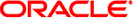
|
Deploying Oracle Java CAPS Master Indexes (Repository) Java CAPS Documentation |
| Skip Navigation Links | |
| Exit Print View | |
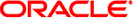
|
Deploying Oracle Java CAPS Master Indexes (Repository) Java CAPS Documentation |
Deploying Oracle Java CAPS Master Indexes (Repository)
Defining Master Index (Repository) Deployment Profiles
Deploying the Master Index (Repository) Server Project
Creating the Master Index (Repository) Deployment Profile
To Create a Master Index Application Deployment Profile
Mapping Master Index (Repository) Project and Environment Components
To Map Project Components Manually
To Map Project Components Automatically
Building and Deploying the Master Index (Repository) Server Project
To Build and Deploy the Server Project
Deploying the Master Index (Repository) Collaboration Client Project
Creating a Master Index (Repository) Collaboration Client Deployment Profile
To Create a Collaboration Client Deployment Profile
Mapping Master Index (Repository) Collaboration Client Project Components
To Map Collaboration Client Project Components
Building and Deploying the Master Index (Repository) Collaboration Client Project
To Build and Deploy the Collaboration Client Project
Deploying the Business Process Client Project for Master Index (Repository)
Creating a Business Process Client Deployment Profile for Master Index (Repository)
To Create a Business Process Client Project Deployment Profile
Mapping Business Process Client Project Components for Master Index (Repository)
To Map Business Process Client Project Components
Building and Deploying the Business Process Client Project for Master Index (Repository)
Creating a Deployment Profile for the projects that incorporate Oracle Java CAPS Master Index methods into a Business Process consists of the following steps:
Creating a Business Process Client Deployment Profile for Master Index (Repository)
Mapping Business Process Client Project Components for Master Index (Repository)
Building and Deploying the Business Process Client Project for Master Index (Repository)
Before beginning this procedure, make sure the master index server project has been built and deployed, as described in Deploying the Master Index (Repository) Server Project. Doing this creates the Master Index External System in the Environment, which is required for the client deployment.
The Create Deployment Profile dialog box appears.
The Deployment Editor window appears.
Once you create a Deployment Profile, you can map the project components to the deployment Environment. When you map the project components to the Environment containers, you are specifying the Logical Host to handle the transactions.
Note - Project components can also be automatically mapped. For more information, see Mapping Master Index (Repository) Project and Environment Components.
Tip - The application server appears in the Logical Host in the Environment.
Both the application and the External System are named after the master index application).
Once all project components are mapped to the Environment, you can build the project to create and compile all the files needed to run the project. Deploying the project places the files on the server.
Note - For this to be successful, the domain must be started.