| Skip Navigation Links | |
| Exit Print View | |
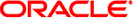
|
Deploying Oracle Java CAPS Master Indexes (Repository) Java CAPS Documentation |
| Skip Navigation Links | |
| Exit Print View | |
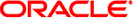
|
Deploying Oracle Java CAPS Master Indexes (Repository) Java CAPS Documentation |
Deploying Oracle Java CAPS Master Indexes (Repository)
Defining Master Index (Repository) Deployment Profiles
Deploying the Master Index (Repository) Server Project
Creating the Master Index (Repository) Deployment Profile
To Create a Master Index Application Deployment Profile
Mapping Master Index (Repository) Project and Environment Components
To Map Project Components Manually
To Map Project Components Automatically
Building and Deploying the Master Index (Repository) Server Project
To Build and Deploy the Server Project
Deploying the Master Index (Repository) Collaboration Client Project
Creating a Master Index (Repository) Collaboration Client Deployment Profile
To Create a Collaboration Client Deployment Profile
Mapping Master Index (Repository) Collaboration Client Project Components
To Map Collaboration Client Project Components
Building and Deploying the Master Index (Repository) Collaboration Client Project
To Build and Deploy the Collaboration Client Project
Deploying the Business Process Client Project for Master Index (Repository)
Creating a Business Process Client Deployment Profile for Master Index (Repository)
To Create a Business Process Client Project Deployment Profile
Mapping Business Process Client Project Components for Master Index (Repository)
To Map Business Process Client Project Components
Building and Deploying the Business Process Client Project for Master Index (Repository)
Each project in the master index system must include a Deployment Profile that correlates the processing components to the physical components in the Environment. This includes the primary Oracle Java CAPS Master Index project and any client projects that connect the master index to an external system.
The Deployment Profile binds the master index project attributes to the Environment that defines where each component runs. For example, the Deployment Profile for the server project defines which application server runs the master index. The Deployment Profiles for the client projects that access the master index application define which message servers host which topics, which external systems are connected to the master index using which Adapters, and so on. Once you create the Deployment Profile and build the project, you can deploy the project to the application server. You need to create a domain through the GlassFish Admin Console that you will deploy the projects to.
For deployment instructions, see Defining Master Index (Repository) Deployment Profiles.