| Skip Navigation Links | |
| Exit Print View | |
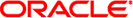
|
Getting Started with Oracle Java CAPS Java CAPS Documentation |
| Skip Navigation Links | |
| Exit Print View | |
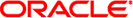
|
Getting Started with Oracle Java CAPS Java CAPS Documentation |
Getting Started with Java CAPS
One-Time Setup Steps for Java CAPS
Quick Start Installation Instructions
Quick Start Installation Steps: Complete
To Install Java CAPS Base Products
To Install Additional Repository-Based CAPS Products and Components
This section provides an overview of the steps required to create a simple application without requiring any special external systems. The simplicity of the application's runtime execution is disproportionate to the tools you use to design it. This is because the purpose of the scenario is instructive rather than functional: It shows you how to exercise the main design components of Java CAPS and how to use a Java CAPS application in a JBI container.
Identify and configure data endpoints: a source for input and a target for output.
In a simple end-to-end scenario, you might use a file for input data records and JMS for output data records.
In a real-world application, you might use several input and output streams encompassing multiple external systems. You would not use JMS as a primary endpoint, but rather as a conduit for persisting data.
Model the input and output data using OTDs.
In a simple end-to-end scenario, you might create a user-defined OTD for input and an XSD-based OTD for output.
In a real-world application, you might use OTDs from a specialized prebuilt message library, or you might use OTDs corresponding to database adapters and/or communication adapters.
Perform a transformation on the input data.
In a simple end-to-end scenario, you might copy data using getter and setter methods, perform a comparison, and insert a value based on a variable.
In a real-world application, you might well do just a simple copy to translate between disparate systems, or you might instead create many modules that perform hundreds or thousands of operations on the data.
Design a simple business process.
In a simple end-to-end scenario, you might use a very simple Receive-Activity-Reply pattern.
In a real-world application, you might not use business processes at all, or you might use multiple complex business processes with complex logic.
Design a connectivity map.
In a simple end-to-end scenario, you might create and populate a connectivity map, connect the components, and configure the connections.
In a real-world application, you might use multiple connectivity maps.
Create a deployment profile and then build an Enterprise Application Resource (EAR) file.
In a simple end-to-end scenario, you might assign the components in one connectivity map to a few internal systems and one external system (File).
In a real-world application, you might use multiple connectivity maps, and you would usually have several different external systems.
Deploy the EAR file to an application server and then test the application with sample data.
In a simple end-to-end scenario, you might feed sample data one record at a time and check output.
To test the design of a real-world application, you might need to feed several different kinds of sample data from several systems, you would try out a wide variety of positive and negative test cases, and iteratively refine your design.
(In a production deployment, you would also address such issues as balancing loads, tuning throughput performance, scaling, monitoring, and so forth.)
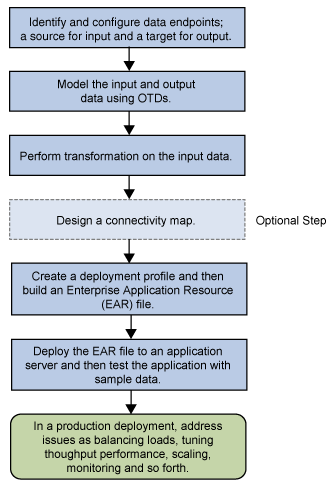
Before you start working with projects, you need to perform the following steps.
Navigate to your Java CAPS home directory.
Start the two servers you need by running these two shortcuts:
start_repository
start_appserver_domain1
Start the NetBeans IDE by running this shortcut:
start_netbeans
You are no ready to create projects using the NetBeans IDE. You can practice creating your own projects, or you can try one of the sample projects provided for Java CAPS. You can download sample projects for various Java CAPS components from the Java CAPS sample site at http://java.net/projects/javacaps-samples/pages/Home.
If you are an experienced Java CAPS 5.x designer, take time to acquaint yourself with the differences between the new NetBeans IDE and the Enterprise Designer GUI from previous releases:
The GUI has a different look and feel from version 5.x. Experiment with panes that can be independently docked, hidden, and rearranged, and acquaint yourself with such new features as macros, source editors, tag libraries, keyboard shortcuts, refactoring options, versioning tools, and so forth. Online help applies to the entire NetBeans IDE, not to CAPS-specific design components.
Java CAPS projects are now just one of many different project types, and projects that are not currently in use are not displayed.
Java CAPS environments are now subsumed into a larger category of Services.