| Skip Navigation Links | |
| Exit Print View | |
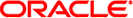
|
Using Database Operations with Oracle Java CAPS Database Adapters Java CAPS Documentation |
| Skip Navigation Links | |
| Exit Print View | |
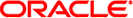
|
Using Database Operations with Oracle Java CAPS Database Adapters Java CAPS Documentation |
DB2 Database Operations (BPEL)
Manipulating the ResultSet and Update Count Returned by Stored Procedure
Collaboration Usability for a Stored Procedure ResultSet
DB2 Connect Adapter Database Operations (BPEL)
DB2 Connect Adapter Database Operations (JCD)
Manipulating the ResultSet and Update Count Returned by Stored Procedure
Collaboration Usability for a Stored Procedure ResultSet
JDBC Adapter Database Operations (BPEL)
JDBC Adapter Database Operations (JCD)
Manipulating the ResultSet and Update Count Returned by Stored Procedure
Collaboration Usability for a Stored Procedure ResultSet
Oracle Adapter Database Operations (BPEL)
Oracle Adapter Outbound XA Support for BPEL
Oracle Adapter Database Operations (JCD)
Manipulating the ResultSet and Update Count Returned by Stored Procedure
Collaboration Usability for a Stored Procedure ResultSet
Long RAW for Prepared Statements and Stored Procedure Support
Using CLOBs with the Oracle Adapter
SQL Server Adapter Database Operations (BPEL)
SQL Server Adapter Database Operations (JCD)
Manipulating the ResultSet and Update Count Returned by Stored Procedure
Sybase Adapter Database Operations (BPEL)
Sybase Adapter Database Operations (JCD)
To Perform a Query Operation on a Table
To Perform an Insert Operation on a Table
To Perform an Update Operation on a Table
To Perform a Delete Operation on a Table
Manipulating the ResultSet and Update Count Returned by Stored Procedure
The database operations used in the VSAM Adapter are used to access the VSAM database. Database operations are either accessed through activities in BPEL, or through methods called from a JCD Collaboration.
The VSAM Adapter uses a number operations to query the VSAM database. Within a BPEL business process, the VSAM Adapter uses BPEL activities to perform basic outbound database operations, including:
In addition to these outbound operations, the VSAM Adapter also employs the inbound activity ReceiveOne within a Prepared Statement OTD.
The Java CAPS Business Rules Designer includes Input and Output columns to map and transform data between activities displayed on the Business Process Canvas.
Figure 1-8 displays the business rules between the FileClient.write and otdVSAM.CICSEMPDelete activities. In this example, the whereClause attribute appears on the Input side.
Figure 1-8 Input and Output Between Activities
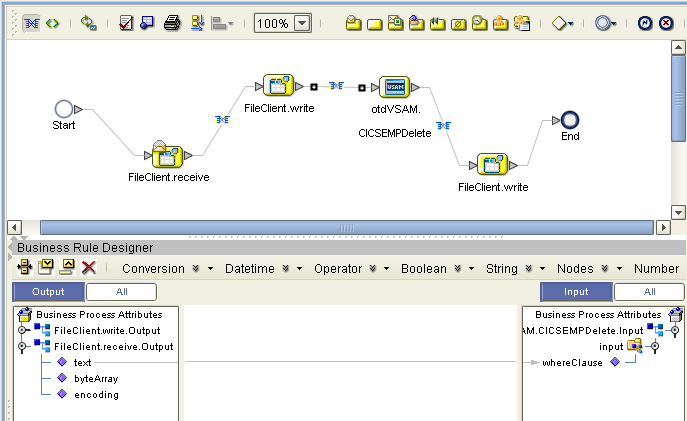
The following table lists the expected Input and Output of each database operation activity.
Table 1-7 VSAM Operations
|
The same database operations are also used in the JCD, but appear as methods to call from the Collaboration.
Tables and Views are manipulated through OTDs. Methods to call include:
Note - Refer to the Javadoc for a full description of methods included in the VSAM Adapter.
A table OTD represents a database table. It consists of fields and methods. Fields correspond to the columns of a table while methods are the operations that you can apply to the OTD. This allows you to perform query, update, insert, and delete SQL operations in a table. The ability to update via a resultset is called “Updatable Resultset”, which is a feature supported by this adapter.
By default, the Table OTD has UpdatableConcurrency and ScrollTypeForwardOnly. Normally you do not have to change the default setting.
The type of result returned by the select() method can be specified using:
SetConcurrencytoUpdatable
SetConcurrencytoReadOnly
SetScrollTypetoForwardOnly
SetScrollTypetoScrollSensitive
SetScrollTypetoInsensitive
For example:
package prjVSAM_JCDjcdALL;
public class jcdTableSelect
{
public com.stc.codegen.logger.Logger logger;
public com.stc.codegen.alerter.Alerter alerter;
public com.stc.codegen.util.CollaborationContext collabContext;
public com.stc.codegen.util.TypeConverter typeConverter;
public void receive( com.stc.connector.appconn.file.
FileTextMessage input, otdVSAM.OtdVSAMOTD otdVSAM_1, dtd.
otdOutputDTD_1935483687.Emp otdOutputDTD_Emp_1, com.stc.connector.
appconn.file.FileApplication FileClient_1 )
throws Throwable
{
FileClient_1.setText( "Selecting record(s) from CICSEMP
table via table select .." );
FileClient_1.write();
otdVSAM_1.getCICSEMP().select( input.getText() );
while (otdVSAM_1.getCICSEMP().next()) {
otdOutputDTD_Emp_1.setENAME( otdVSAM_1.getCICSEMP().getENAME() );
otdOutputDTD_Emp_1.setPHONE( typeConverter.intToString( otdVSAM_1.
getCICSEMP().getPHONE(), "#", false, "" ) );
otdOutputDTD_Emp_1.setMAILID( otdVSAM_1.getCICSEMP().getMAILID() );
otdOutputDTD_Emp_1.setSALARY( otdVSAM_1.getCICSEMP().getSALARY().
toString() );
otdOutputDTD_Emp_1.setJOBID( typeConverter.doubleToString(
otdVSAM_1.getCICSEMP().getJOBID(), "#.000000;-#.000000", false, "" ) );
otdOutputDTD_Emp_1.setEMPID( typeConverter.intToString(
otdVSAM_1.getCICSEMP().getEMPID(), "#", false, "" ) );
otdOutputDTD_Emp_1.setDEPTID( typeConverter.shortToString(
otdVSAM_1.getCICSEMP().getDEPTID(), "#", false, "" ) );
otdOutputDTD_Emp_1.setDEPARTMENT( otdVSAM_1.getCICSEMP().getDEPARTMENT() );
FileClient_1.setText( otdOutputDTD_Emp_1.marshalToString() );
FileClient_1.write();
}
FileClient_1.setText( "Done table select." );
FileClient_1.write();
}
}This example inserts an employee record:
package prjVSAM_JCDjcdALL;
public class jcdInsert
{
public com.stc.codegen.logger.Logger logger;
public com.stc.codegen.alerter.Alerter alerter;
public com.stc.codegen.util.CollaborationContext collabContext;
public com.stc.codegen.util.TypeConverter typeConverter;
public void receive( com.stc.connector.appconn.file.FileTextMessage input,
dtd.otdInputDTD_622919076.Emp otdInputDTD_Emp_1, otdVSAM.OtdVSAMOTD otdVSAM_1,
com.stc.connector.appconn.file.FileApplication FileClient_1 )
throws Throwable
{
FileClient_1.setText( "Inserting records into CICSEMP table .." );
FileClient_1.write();
otdInputDTD_Emp_1.unmarshalFromString( input.getText() );
otdVSAM_1.getCICSEMP().insert();
for (int i1 = 0; i1 < otdInputDTD_Emp_1.countX_sequence_A(); i1 += 1) {
otdVSAM_1.getCICSEMP().setENAME(
otdInputDTD_Emp_1.getX_sequence_A( i1 ).getENAME() );
otdVSAM_1.getCICSEMP().setPHONE( typeConverter.stringToInt(
otdInputDTD_Emp_1.getX_sequence_A( i1 ).getPHONE(), "#", false, 0 ) );
otdVSAM_1.getCICSEMP().setMAILID( otdInputDTD_Emp_1.getX_sequence_A(
i1 ).getMAILID() );
otdVSAM_1.getCICSEMP().setSALARY( new java.math.BigDecimal(
otdInputDTD_Emp_1.getX_sequence_A( i1 ).getSALARY() ) );
otdVSAM_1.getCICSEMP().setJOBID( typeConverter.stringToDouble(
otdInputDTD_Emp_1.getX_sequence_A( i1 ).getJOBID(), "#.000000;-#.000000",
false, 0 ) ); otdVSAM_1.getCICSEMP().setEMPID( typeConverter.stringToInt(
otdInputDTD_Emp_1.getX_sequence_A( i1 ).getEMPID(), "#", false, 0 ) );
otdVSAM_1.getCICSEMP().setDEPTID( typeConverter.stringToShort(
otdInputDTD_Emp_1.getX_sequence_A( i1 ).getDEPTID(), "#", false, 0 ) );
otdVSAM_1.getCICSEMP().setDEPARTMENT( otdInputDTD_Emp_1.getX_sequence_A(
i1 ).getDEPARTMENT() );
otdVSAM_1.getCICSEMP().insertRow();
}
FileClient_1.setText( "Done Insert." );
FileClient_1.write();
}
}package prjVSAM_JCDjcdALL;
public class jcdUpdate
{
public com.stc.codegen.logger.Logger logger;
public com.stc.codegen.alerter.Alerter alerter;
public com.stc.codegen.util.CollaborationContext collabContext;
public com.stc.codegen.util.TypeConverter typeConverter;
public void receive( com.stc.connector.appconn.file.FileTextMessage
input, otdVSAM.OtdVSAMOTD otdVSAM_1, dtd.otdOutputDTD_1935483687.
Emp otdOutputDTD_Emp_1, com.stc.connector.appconn.file.FileApplication FileClient_1 )
throws Throwable
{
FileClient_1.setText( "Update the Department .. " );
FileClient_1.write();
otdVSAM_1.getCICSEMP().update( input.getText() );
while (otdVSAM_1.getCICSEMP().next()) {
otdVSAM_1.getCICSEMP().setDEPARTMENT( "QAQAQA" );
otdVSAM_1.getCICSEMP().updateRow();
}
FileClient_1.setText( "Done Update." );
FileClient_1.write();
}
}In this example DELETE an employee.
package prjVSAM_JCDjcdALL;
public class jcdDelete
{
public com.stc.codegen.logger.Logger logger;
public com.stc.codegen.alerter.Alerter alerter;
public com.stc.codegen.util.CollaborationContext collabContext;
public com.stc.codegen.util.TypeConverter typeConverter;
public void receive( com.stc.connector.appconn.file.
FileTextMessage input, otdVSAM.OtdVSAMOTD otdVSAM_1, dtd.
otdOutputDTD_1935483687.Emp otdOutputDTD_Emp_1, com.stc.connector.
appconn.file.FileApplication FileClient_1 )
throws Throwable
{
FileClient_1.setText( "Delete record .." );
FileClient_1.write();
otdVSAM_1.getCICSEMP().delete( input.getText() );
FileClient_1.setText( "Done delete." );
FileClient_1.write();
}
}A Prepared Statement OTD represents a SQL statement that has been compiled. Fields in the OTD correspond to the input values that users need to provide.
Prepared statements can be used to perform insert, update, delete and query operations. A prepared statement uses a question mark (?) as a place holder for input. For example:
insert into EMP_TAB(Age, Name, Dept No) value(?, ?, ?)
To execute a prepared statement, set the input parameters and call executeUpdate() and specify the input values if any.
getPrepStatement().getPreparedStatementTest().setAge(23); getPrepStatement().getPreparedStatementTest().setName(”Peter Pan’); getPrepStatement().getPreparedStatementTest().setDeptNo(6); getPrepStatement().getPreparedStatementTest().executeUpdate();
To achieve better performance, consider using a bulk insert if you have to insert many records. This is the “Add Batch” capability. The only modification required is to include the addBatch() method for each SQL operation and then the executeBatch() call to submit the batch to the database server. Batch operations apply only to Prepared Statements.
getPrepStatement().getPreparedStatementTest().setAge(23); getPrepStatement().getPreparedStatementTest().setName(”Peter Pan’); getPrepStatement().getPreparedStatementTest().setDeptNo(6); getPrepStatement().getPreparedStatementTest().addBatch(); getPrepStatement().getPreparedStatementTest().setAge(45); getPrepStatement().getPreparedStatementTest().setName(”Harrison Ford’); getPrepStatement().getPreparedStatementTest().setDeptNo(7); getPrepStatement().getPreparedStatementTest().addBatch(); getPrepStatement().getPreparedStatementTest().executeBatch();