| Skip Navigation Links | |
| Exit Print View | |
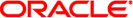
|
Oracle Java CAPS SWIFT Message Library User's Guide Java CAPS Documentation |
| Skip Navigation Links | |
| Exit Print View | |
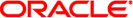
|
Oracle Java CAPS SWIFT Message Library User's Guide Java CAPS Documentation |
Overview of SWIFT Message Libraries
Installing the SWIFT Message Library
To Increase the Heap Size for GlassFish
To Increase the Heap Size for NetBeans
Using the SWIFT Message Library
Message Library and Collaboration Locations in NetBeans
SWIFT Message Library JAR Files
Using Message Validation Features
Validation Collaboration Definitions
Message Format Validation Rules (MFVR)
In Collaboration Validation Methods
Calling the Validation Methods in your Collaboration
About the SWIFT MX Validation Sample
SWIFT Correlation Repository Sample
Linking the Domain Name and Direction to a Color
Using the SCR for Monitoring Flows
Using the Viewer for Monitoring Transactions
Using the Viewer to Repair Messages
BICDirService Method Operation
Parse Debug Level Message Example
Using SWIFT FIN-Based Funds OTDs
SWIFT Message Library Funds Features
The data files used to populate BICPlusIBAN directory must be obtained from SWIFT directly. The sample BICPlusIBAN directory from SWIFT Message Library is only the test data files to be used with the sample project. They are not intended to be used in a production environment.
The Java constructor for the BICPlusIBAN class loads the required data from the following SWIFT-supplied files:
BI.TXT
IS.TXT
The constructor takes an argument from the directory that contains these two files. It then opens each file and loads the appropriate fields into a searchable structure. For more details on these files, see the current SWIFT BICPlusIBAN Directory Technical Specifications document for actual file layout and positioning information.
The BI data contains the BICPlusIBAN information. The IS data provides IBAN structure information. The SWIFT Message Library takes these data together to execute the validation rules. These base files and update delta files should be obtained directly from SWIFT.
A browser window appears so you can browse to and select the files to update.
The SWIFT Message Library provides the following validation methods for BICPlusIBAN:
Deriving the BIC from the IBAN: This validation method is used to derive the BIC from the IBAN. This can be useful in situations where the IBAN is present but the BIC is missing in a SEPA payment instruction. The method takes no arguments, and will return an array list of BIC code and BRANCH code. The signature is:
ArrayList deriveBICfromIBAN()
Validating the Bank ID: This validation method is used to validate that the Bank ID contained in an IBAN is a valid Bank ID. This can be useful in situations where the ordering customer has constructed the IBAN. However, the validation does not guarantee that the IBAN itself is valid. The method takes no arguments, and will return a boolean result. The signature is:
boolean validateBankID()
Validating the BIC: This validation method is used to validate that the BIC is a valid BIC. This can for example be useful in situations when the ordering customer attempted to derive the BIC itself from financial institution's name and address. The method takes no arguments, and will return a boolean result. The signature is:
boolean validateBIC()
Validating the BIC/IBAN combination: This validation method is used to validate that the BIC and the IBAN belong to one and the same institution. The method takes no arguments, and will return a boolean result. The signature is:
boolean validateBICIBANCombo()