| Skip Navigation Links | |
| Exit Print View | |
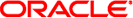
|
Configuring Project Components for Oracle Java CAPS Communication Adapters Java CAPS Documentation |
| Skip Navigation Links | |
| Exit Print View | |
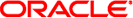
|
Configuring Project Components for Oracle Java CAPS Communication Adapters Java CAPS Documentation |
Configuring Java CAPS Project Components for Communication Adapters
Configuring Java CAPS Adapter Connectivity Map Properties
Configuring the Adapter Connectivity Map Properties
SNA Inbound Adapter Connectivity Map Properties
Connectivity Map Inbound Adapter General Settings
Connectivity Map Inbound Adapter SNA Settings
Connectivity Map Inbound Adapter Connection Establishment
Connectivity Map Inbound Adapter Inbound Connection Management
Connectivity Map Inbound Adapter Inbound Schedules
Connectivity Map Outbound Adapter General Settings
Connectivity Map Outbound Adapter SNA Settings
Connectivity Map Outbound Adapter Connection Establishment
Configuring CICS Adapter Connectivity Map Properties
e-Mail Inbound Adapter Connectivity Map Properties
File Adapter Inbound Connectivity Map Properties
Parameter Settings -- File Adapter Inbound
File Adapter Outbound Connectivity Map Properties
HTTPS Adapter Connectivity Map Properties
HTTPS Adapter Connectivity Map Properties
HTTPS Server Adapter Connectivity Map Properties
IMS Adapter Connectivity Map Properties
Connector -- IMS Adapter Outbound
Connection Mode -- IMS Adapter Outbound
LDAP Adapter Connectivity Map Properties
Additional Referrals Section Notes
To Create a Credentials File Using the RCF Utility
To Add Credentials Information To the File
To View the Contents of the Credentials File
Security/SSL Section Properties
Additional Security/SSL Property Notes
MSMQ Adapter Inbound Connectivity Map Properties
MSMQ Adapter Inbound Connectivity Map Properties
MSMQ Format Name and Host Name
MSMQ Adapter Outbound Connectivity Map Properties
MSMQ Adapter Outbound Connectivity Map Properties
TCP/IP Adapter Inbound Connectivity Map Properties
General Inbound Settings -- TCP/IP Adapter Inbound
TCPIP Inbound Settings -- TCP/IP Adapter Inbound
TCPIP Inbound Settings - Server Port Binding -- TCP/IP Adapter Inbound
TCPIP Inbound Settings - Client Connection Establishment -- TCP/IP Adapter Inbound
TCPIP Inbound Settings - Inbound Connection Management -- TCP/IP Adapter Inbound
TCPIP Inbound Schedules - Listener Schedule -- TCP/IP Adapter Inbound
TCPIP Inbound Settings - Service Schedule -- TCP/IP Adapter Inbound
TCPIP Inbound Settings - Envelope Message -- TCP/IP Adapter Inbound
Java CAPS 5.1.x to 6 Upgrade Procedure
TCP/IP Adapter Outbound Connectivity Map Properties
General Outbound Settings -- TCP/IP Adapter Outbound
TCPIP Outbound Settings -- TCP/IP Adapter Outbound
TCPIP Outbound Settings - Connection Establishment -- TCP/IP Adapter Outbound
This topic describes how to set the connectivity map properties for Java CAPS Adapters.
Adapter configuration parameters are modified from the following locations:
Connectivity Map: These parameters most commonly apply to a specific component adapter, and may vary from other adapters (of the same type) in the Project.
CAPS Environment: These parameters are commonly global, applying to all adapters (of the same type) in the Project. The saved properties are shared by all adapters in the External System window.
Collaboration or Business Process: Adapter properties may also be set from your Collaboration or Business Process, in which case the settings will override the corresponding properties in the adapter’s Connectivity Map configuration. Any properties that are not overridden retain their configured default settings.
When you connect an External Application to a Collaboration, Netbeans IDE automatically assigns the appropriate adapter to the link. Each adapter is supplied with a template containing default configuration properties that are accessible on the Connectivity Map.
Adapters can be configured for inbound and/or outbound modes in a Connectivity Map.
Figure 1 Connectivity Map with Components - Inbound
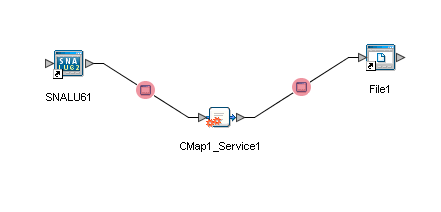
The adapter Properties window appears, displaying the default properties for the Inbound adapter.